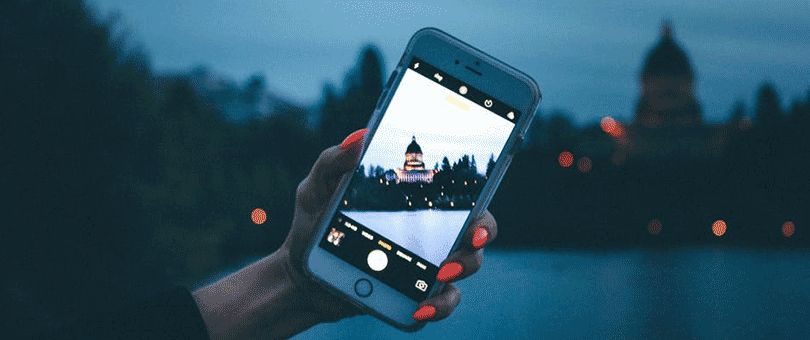
TOPICS:
Chatbot for Government Chatbot for Service Building a chatbot
Government Chatbots: The Complete Guide To Building Government Chatbots
It’s a generally accepted rule of thumb that government bodies are the last to catch on to technological advances. But the picture is somewhat different when it comes to AI. Online chatbots have taken the world by storm in just a year or two, simply because their benefits outweigh any apprehensions they might be associated with. And the same holds true for government chatbots.
Online chatbots can transform the way in which public services are rendered. Because they’re able to communicate with practically any number of visitors, and dispense information day in and day out, they make for an ultra-efficient and inexpensive body of staff. To make full use of their potential, follow these guidelines when you create a chatbot for your government agency website.
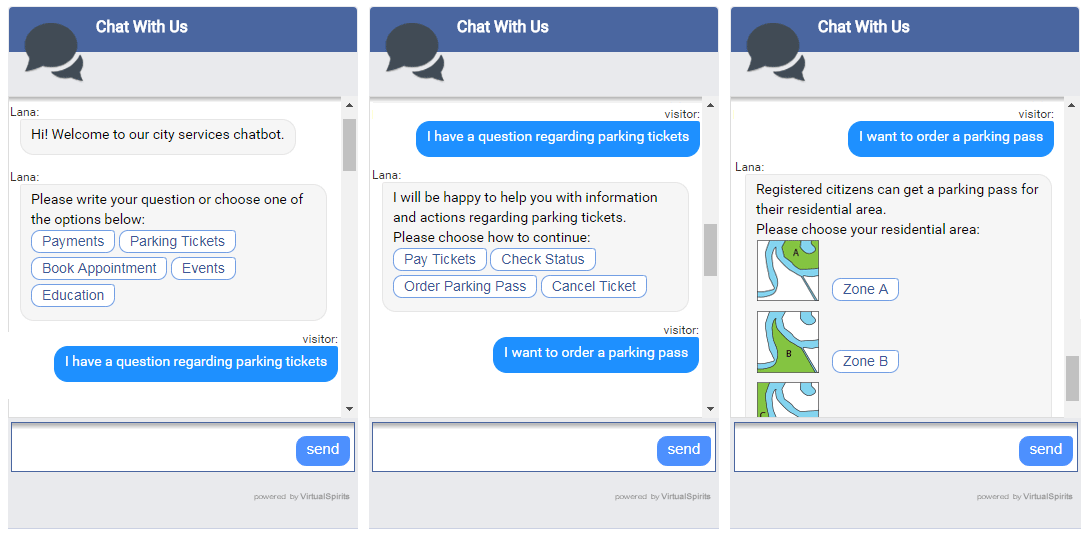
Chatbot tip #1 - Use your citizens’ needs as your guideline.
The whole exercise of building chatbots for government websites would be pointless if the bots don’t end up addressing citizens’ concerns. Consult your analysts and members of your citizens’ welfare cells to identify the questions that your citizens ask the most, or the civic, social or other issues that they are most relevant at this point. Build these into a menu of options that is easily accessible from your website’s live chat window.
Let’s imagine that city traffic or road conditions are a common issue that your citizens talk about. Now when Dan, a daily commuter, visits your website to report the poor condition of roads in the suburb where he lives, he should be able to find that option on the menu that your bot offers him.
Or, he should be able to type,
“I want to report a pothole in [Area].”And get a response like,
“Sure thing! Here’s a list of streets in [Area]. Please choose the one that applies to you.”Followed by,
“Great! Please type in any additional information about the pothole so I can relay it to our public works department. If you have a picture of the pothole, please attach it here.”Similarly, Sally, a homemaker who wants to lodge a complaint about the irregularity of garbage collection in her neighborhood, should be able to tell your government chatbot about it. And she should get some reassurance from the chatbot that her issue will be addressed. The conversation could go like:
Chatbot:
“Hello! What can I help you with today? Please select a category from the list below.”(Offers options like ‘calendar of events’, ‘traffic information’, ‘complaints’ ‘legislations’, and so on. Sally selects ‘complaints’.)
Chatbot:
“Please type your issue or choose one from the options below.”Sally:
“No garbage collection truck in my neighborhood for 3 days.”Chatbot:
“I’m sorry to hear that. Please complete these steps to lodge a complaint and we’ll take care of it.”Sally does that, and receives a ticket ID that she can use later to check the status of the complaint.
Chatbot tip #2 - Make sure your chatbot knows it all.
Your government chatbot isn’t just a part of your website. For your citizens, it is your website. When Shaun, a busy 35-year-old, wants to find out if he can claim a tax relief package on his parent’s behalf, he shouldn’t have to spend hours trying to navigate to a page that has that information. Nor should Arthur, 70, have to visit multiple websites and talk to other people to find out if a particular tourist site in your city has wheelchair access.
Shaun should be able to ask your online chatbot,
“I want to know how to apply for [X tax relief package] for my father.”And the bot should be able to tell him, “Sure. You can fill up the form on [link1], and visit [link2] for detailed information and terms.”
Similarly, Arthur should be able to ask,
“Does [Site] have wheelchair access?”And be told,
“Yes. [Site] is wheelchair accessible. You can check the full list of wheelchair accessible sites in [City] right here.”Chatbot tip #3 - Keep updating your chatbot.
Create a chatbot that is always up-to-date about the activities and events in your jurisdiction. Make sure it carries the latest calendar of events, and remove redundant or outdated information at frequent intervals. It is important that you keep refreshing the chat script, giving your citizens more faith in the accuracy of the information they’re getting from your chat bot.
For example, citizens visiting your website in early December should, among the usual options, see something like,
“Check out this year’s Christmas and NYE events!”And if it’s been a particularly snowy winter, your bot’s chat script can move ‘weather alerts’ higher up in the interaction.
Chatbot tip #4 - Analyze, rinse and repeat.
Maintain the records of your government chatbot’s conversations with your citizens, to identify areas where your chat script needs improvements. Analyzing the chat histories will also keep you informed about what’s on your citizens’ minds. Using this information, you can keep updating the script and ensuring that your online chatbot is successfully playing the role of a 24/7 intermediary between your government and your citizens.