Step-by-step: working with AI Self-learning Recommendations (version 7)
1. Login to your chatbot account.
2. On the top menu bar, press the "Tools & Settings" button and then select "AI recommendations".
3. Questions that have a star next to them are questions that were added by the AI self-learning system of the chatbot. It means that visitors on your site asked the chatbot this question, but an answer is yet to be added.
4. Press on the orange "Add answer" button (marked by the green arrow) to add the AI recommended question.
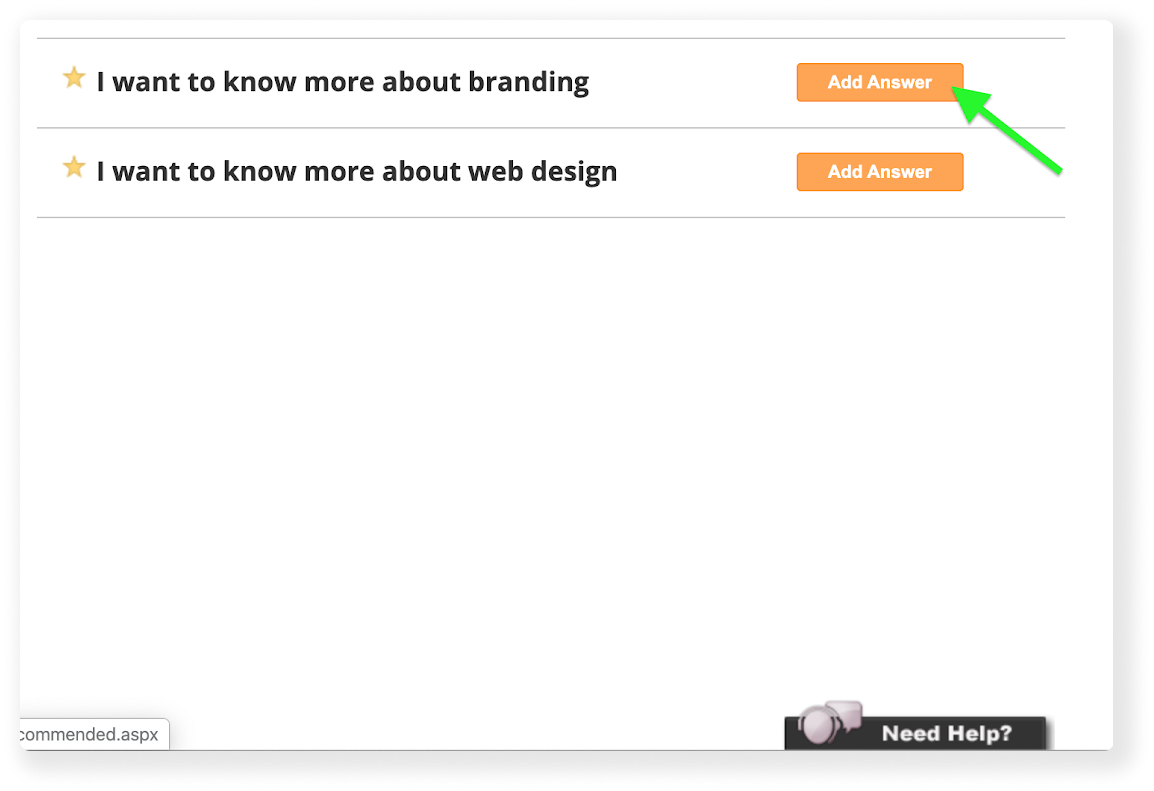
5.Press the “+ Add” button to add an answer to the question. In the pop up that appears, choose the type of answer block you want to use.
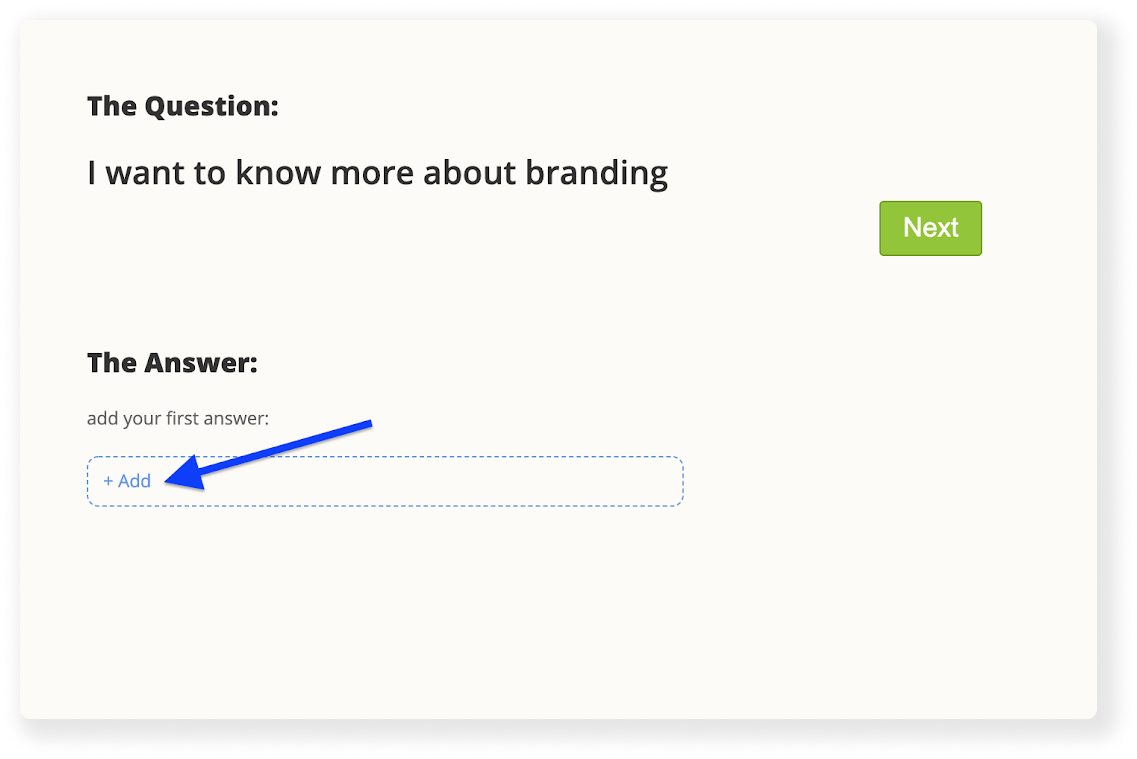
6. A new answer block appears in a gray rectangle. Press the edit button on its left to edit your answer.
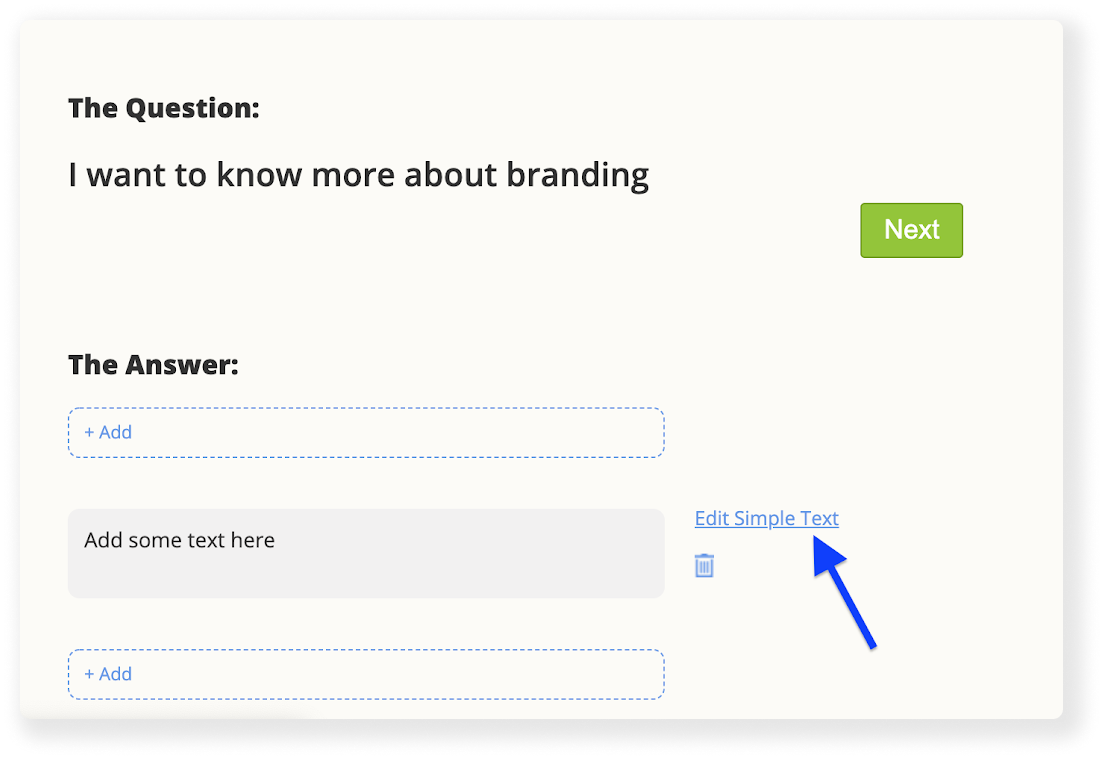
7. Press on the green "Next" button. In the next screen, scroll down to the blue “Finish” button.
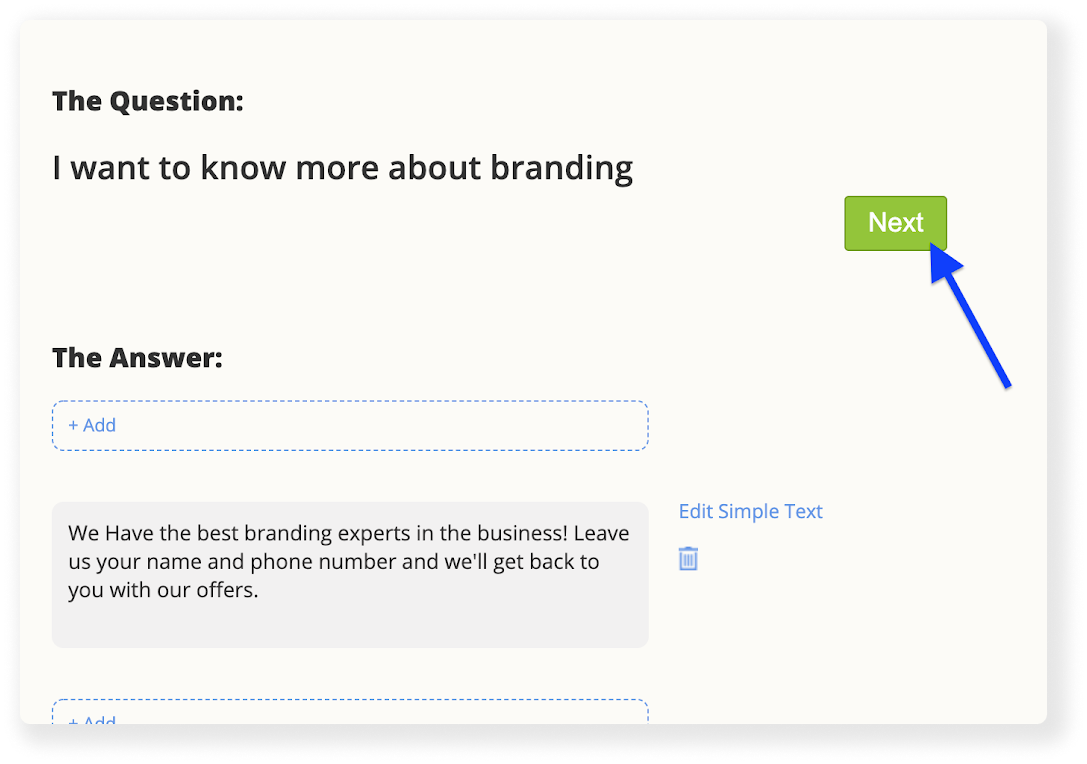
8. Go back to your dashboard. The new question is now added and ready for your visitors!