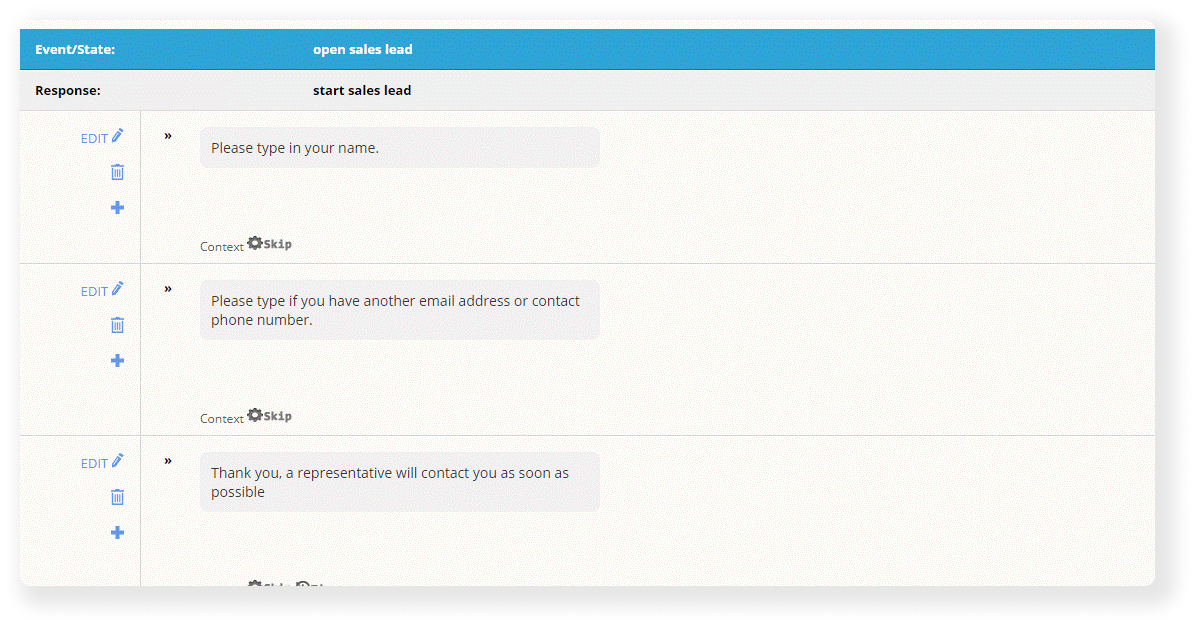step-by-step: chatscripts: how to edit the chatbot's open sales leads sequence (version 7)
1. Log in to your Chatbot Control Panel.
2. On the top menu bar, press the "Tools & Settings" button and then select "Chatbot Leads collection Script".
3. Press "Edit" Next to the sentence you want to edit.
4. Press on " + " To add another sentence to the open sales lead below the sentence you see.
5. After you are done editing the sentence press on "Save".