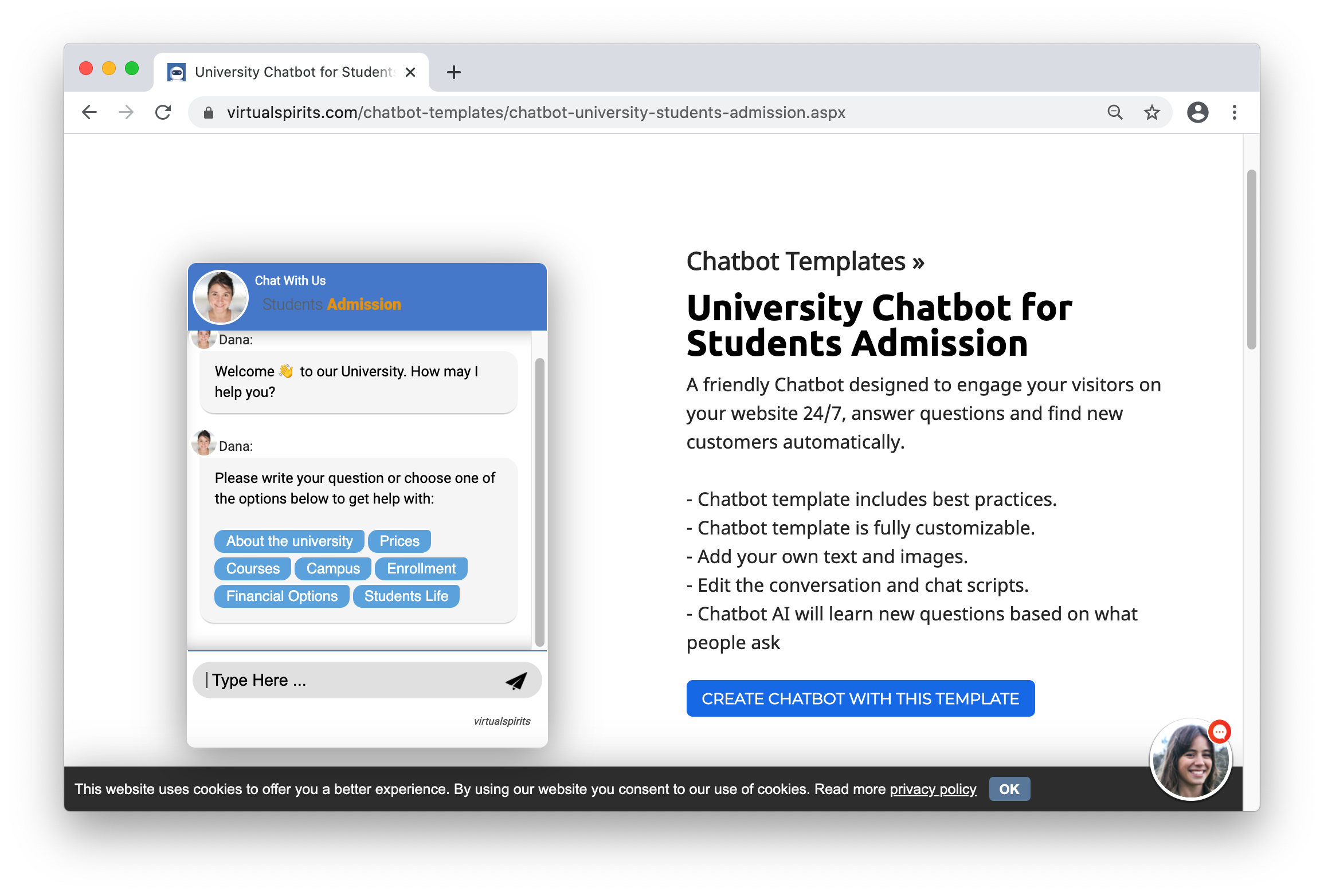Step-by-step: how to create a chatbot by choosing a template
How to create a chatbot by choosing a template:
1. Go to VirtualSpirits website, scroll down to the bottom of the page
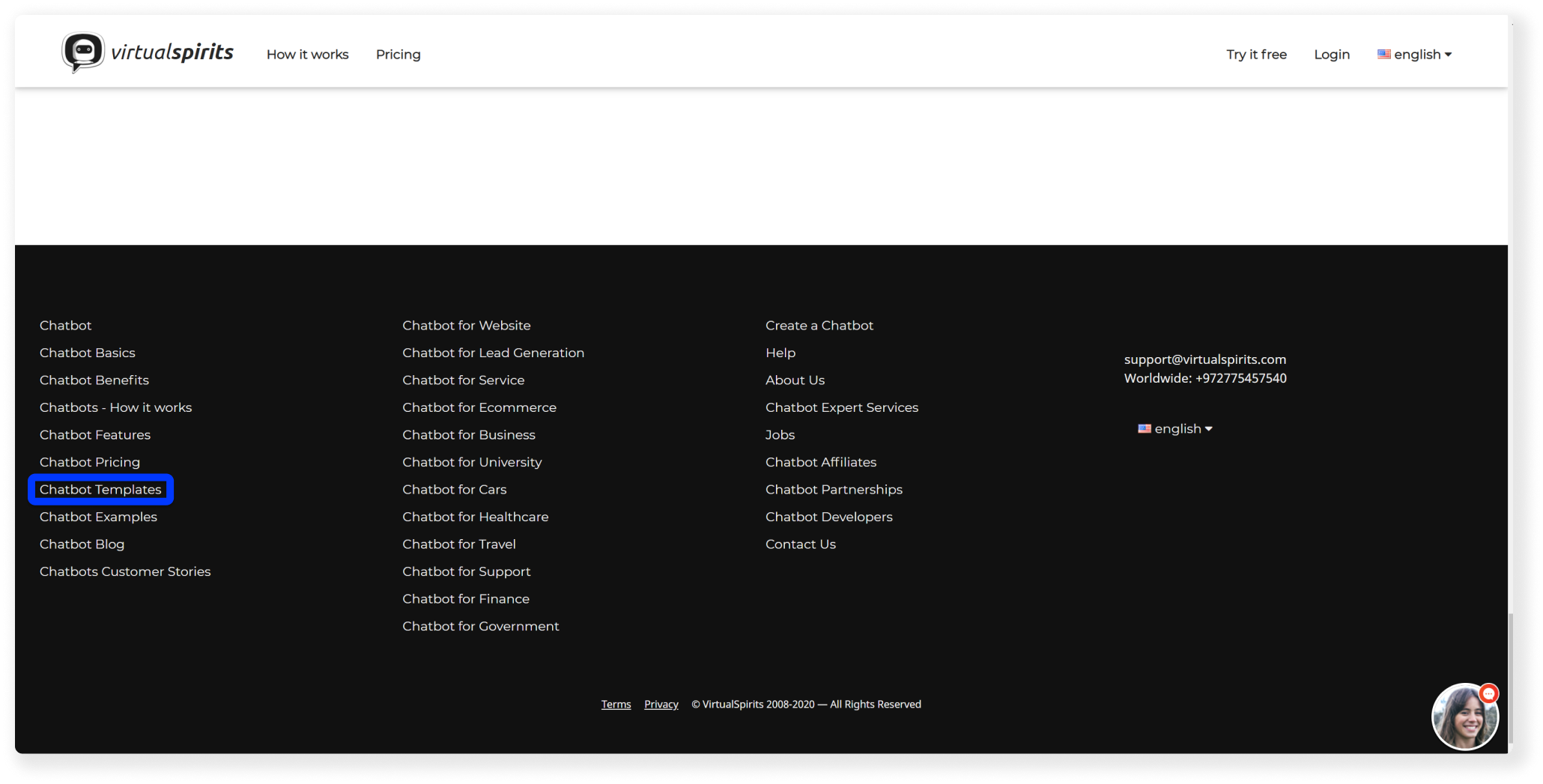
2. Click on the link 'Chatbot Templates'.
3. Explore the chatbot templates we offer. Note that you can filter them out by categories in the page’s right side. Within every category, you’ll be able to choose a template that fits a specific type of business.
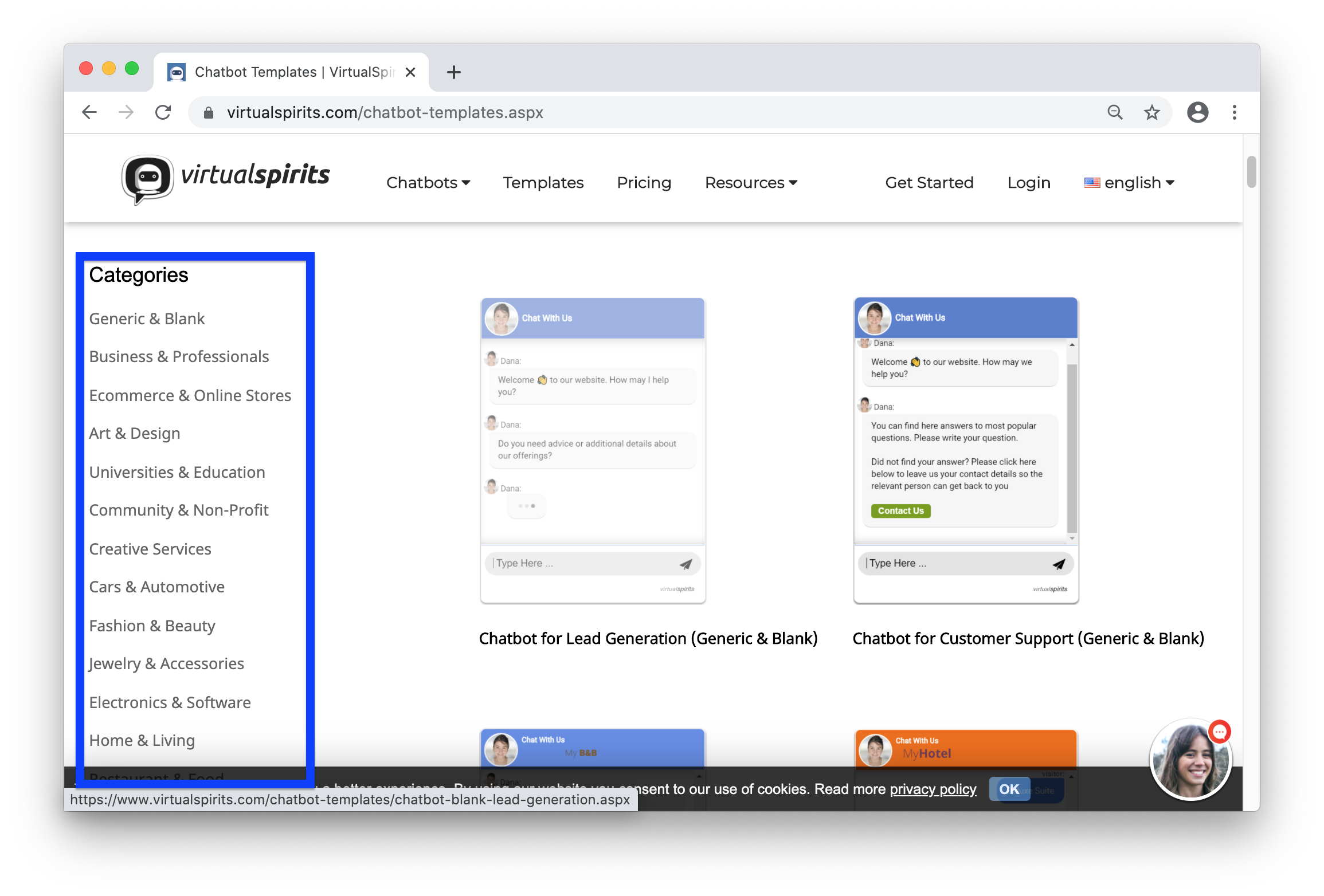
4. Choose the template that fits your needs in the best way. If you can’t find something that fits you exactly, look at similar templates to check if those would be helpful as a starting point. If you still can’t find a fitting template, you can use one of the Generic & Blank templates - either for a lead generation chatbot or a customer support chatbot.
5. Check out the template preview on the left of the screen. Try and chat with the bot to check the chatbot. If you like it, press the blue “CREATE CHATBOT WITH THIS TEMPLATE” button.
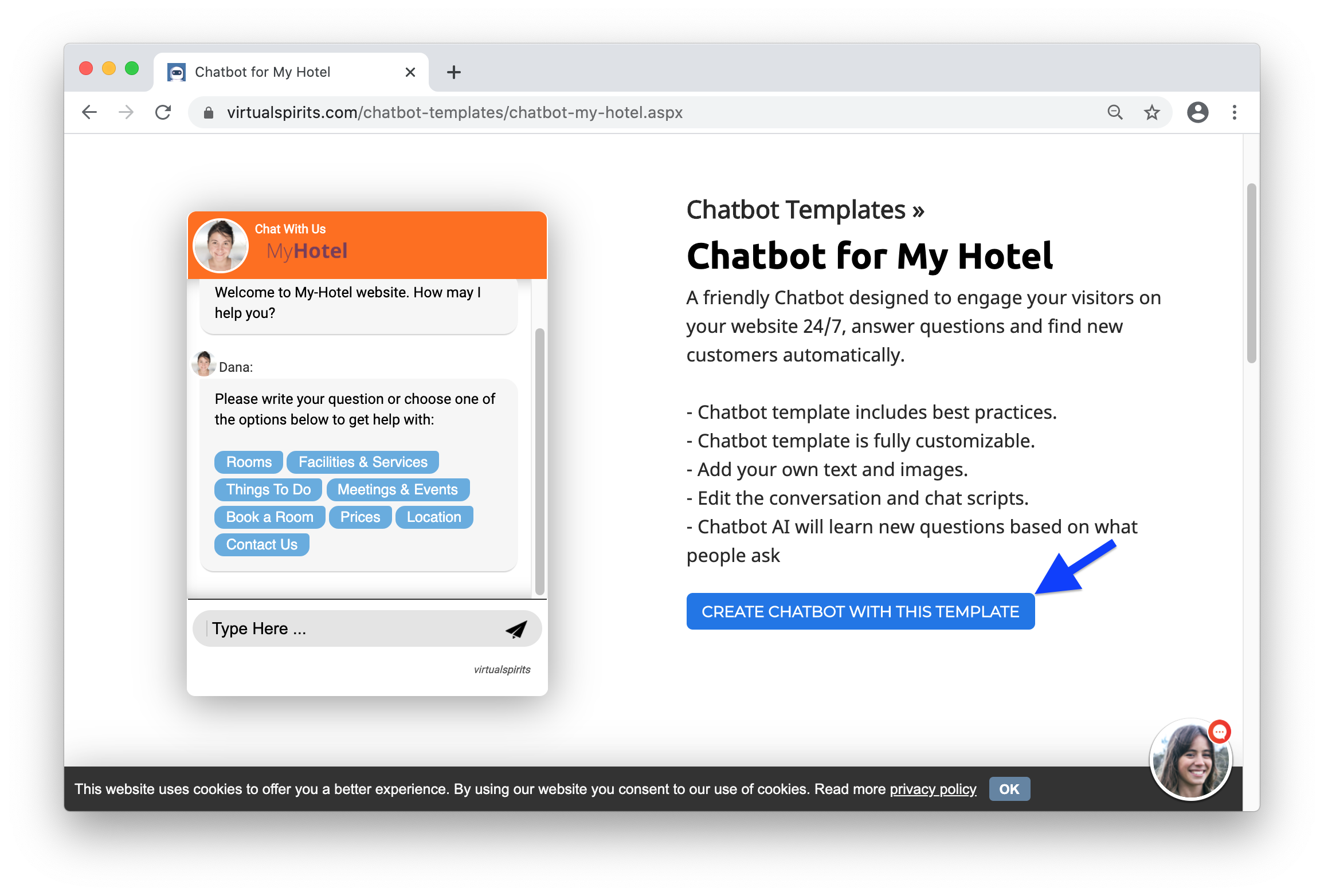
6. Sign up for an account to edit this chatbot.
Examples of Templates for Small Businesses
Let’s look at a few different examples. Some of the templates fit small businesses, such as law offices, marketing and web agencies or diet coaches. These are some example of faqs in those templates:
Try and press the shortcut titled ‘Location’. Note that this will prompt an answer with a map marking a location, and a placeholder that can be filled in with information about your business, such as address and directions.
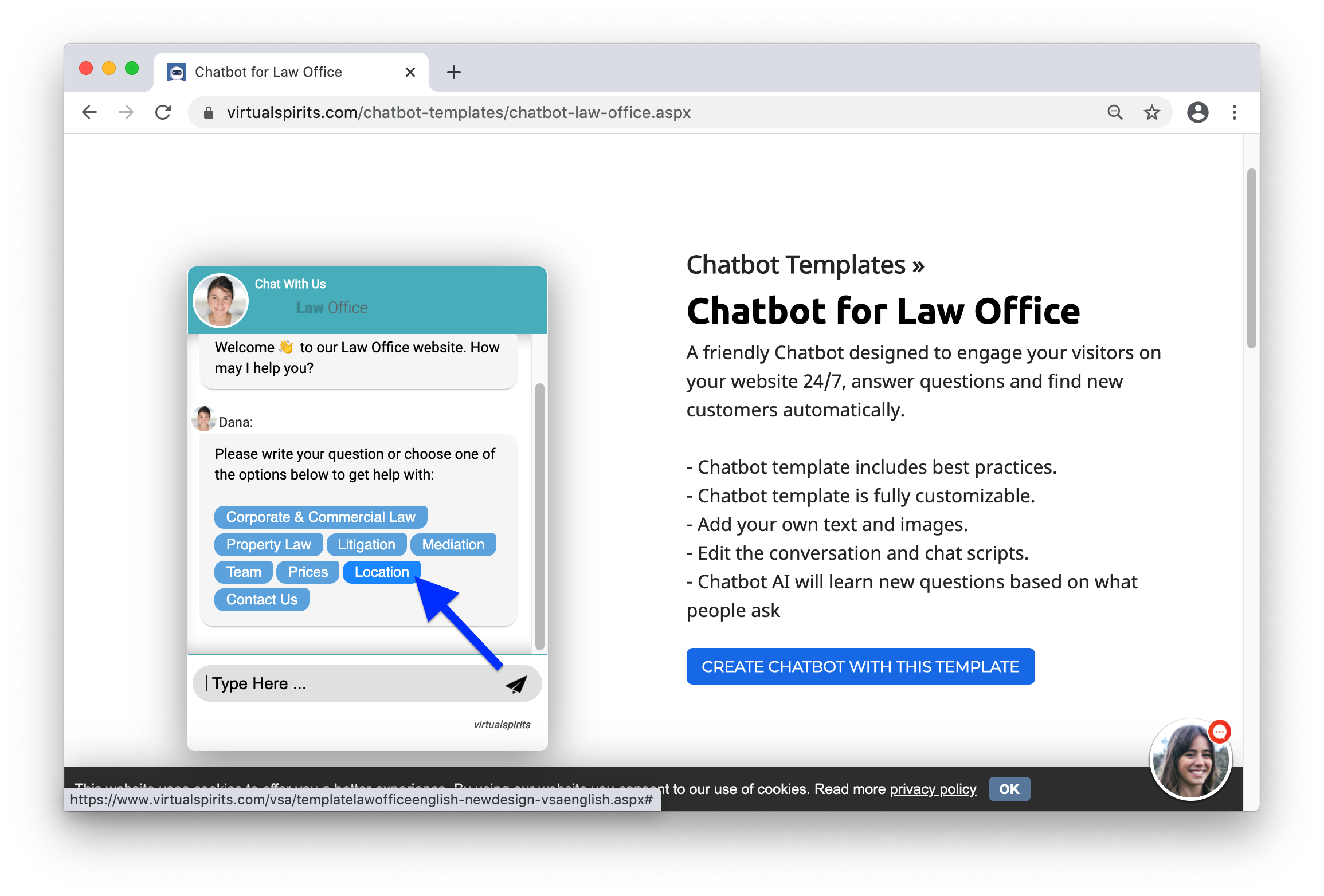
Also, try and type in the textbox “What services do you offer?”. This will prompt a new answer with more specific shortcuts for different services other law offices that use our chatbot system usually offer. When you create your own chatbot, you’d be able to add more services or delete some of the existing ones.
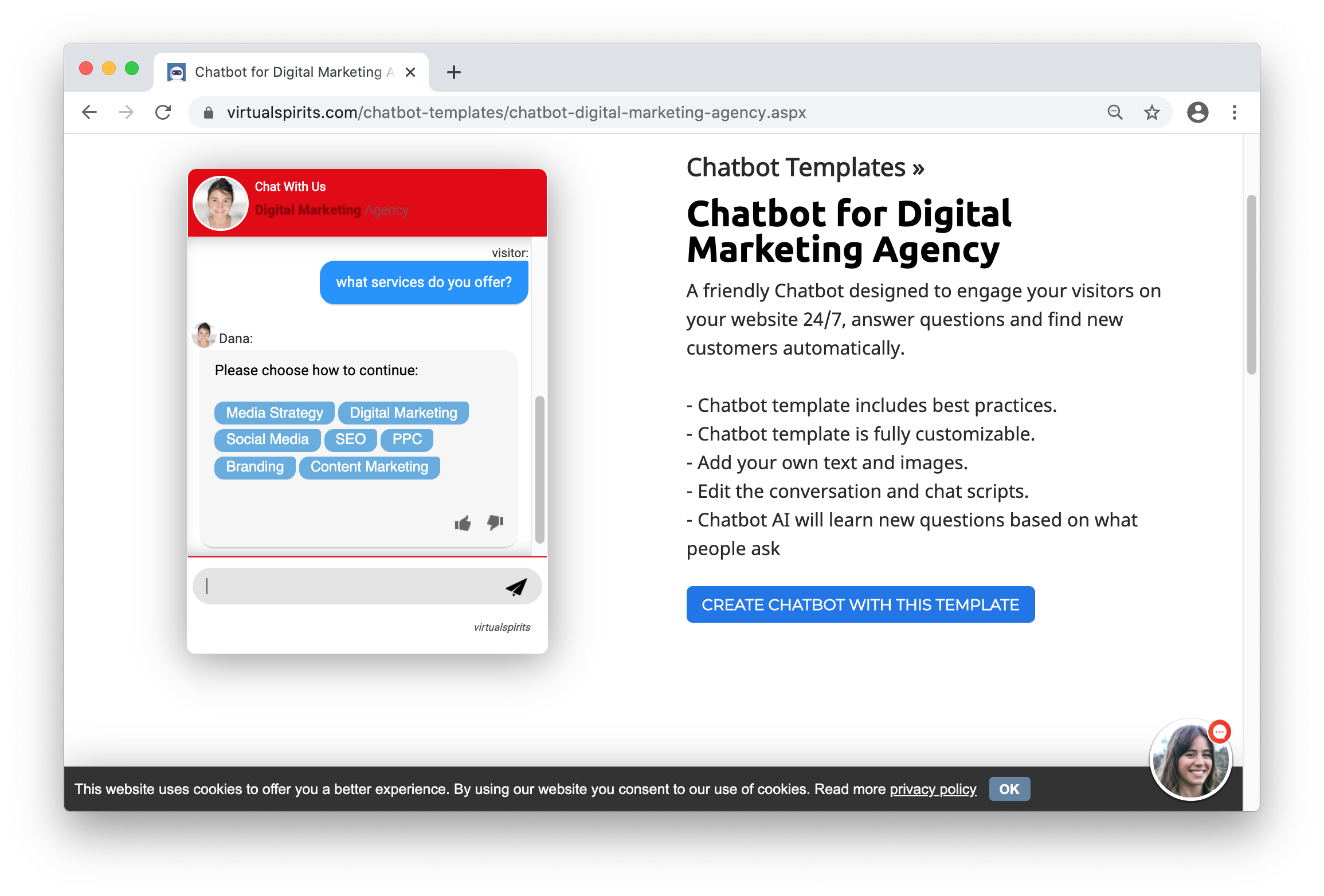
Other faqs that you could find in those templates are “What are your prices?”, “I want to know more about the team”, and more faqs that are relevant to businesses and professionals.
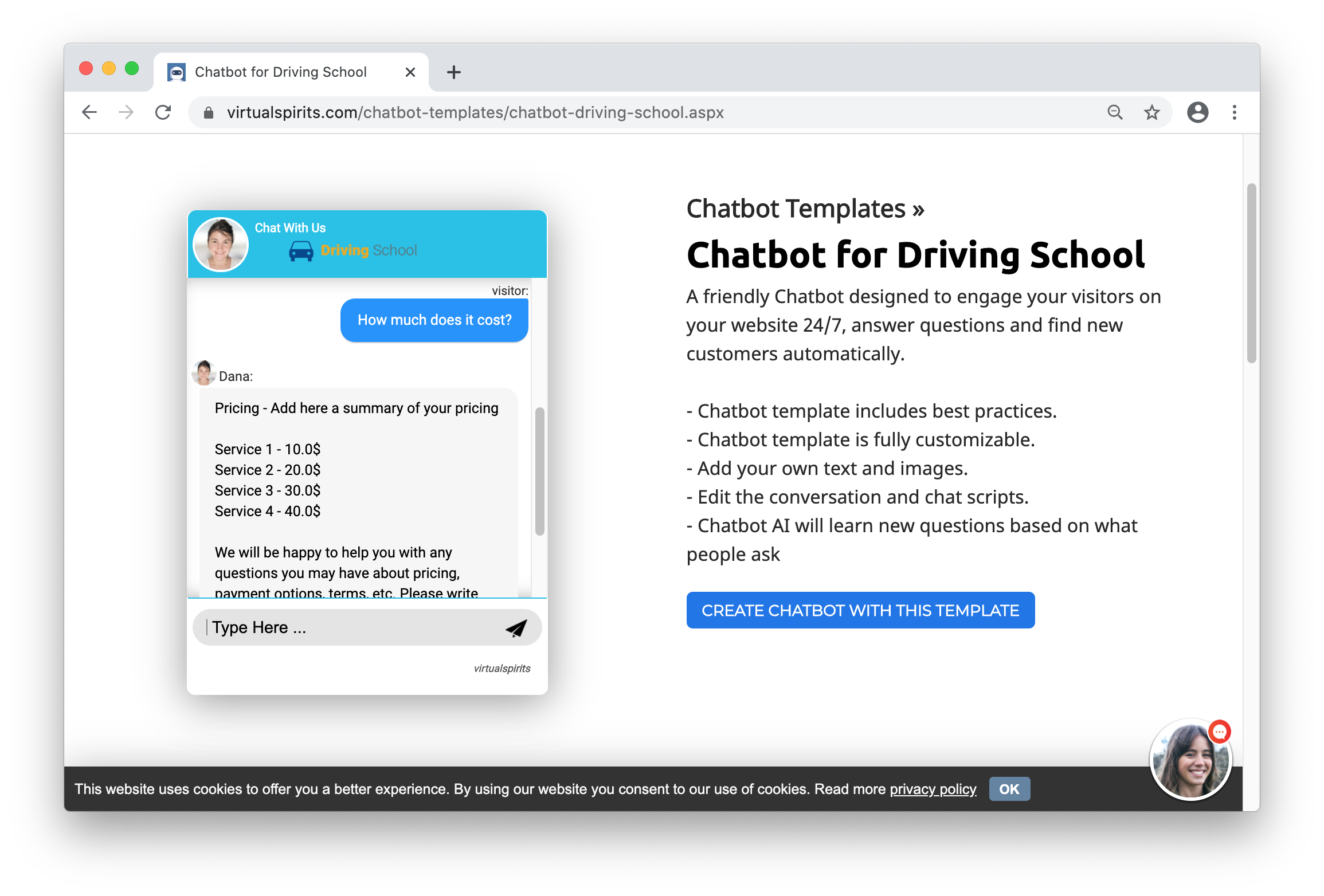
Examples of Templates for Ecommerce and Online stores
Some of the templates fit Ecommerce and online stores. In these templates you’ll find faqs that are similar to the ones above, plus many more that would be relevant for your store, such as product categories, return policy and such.
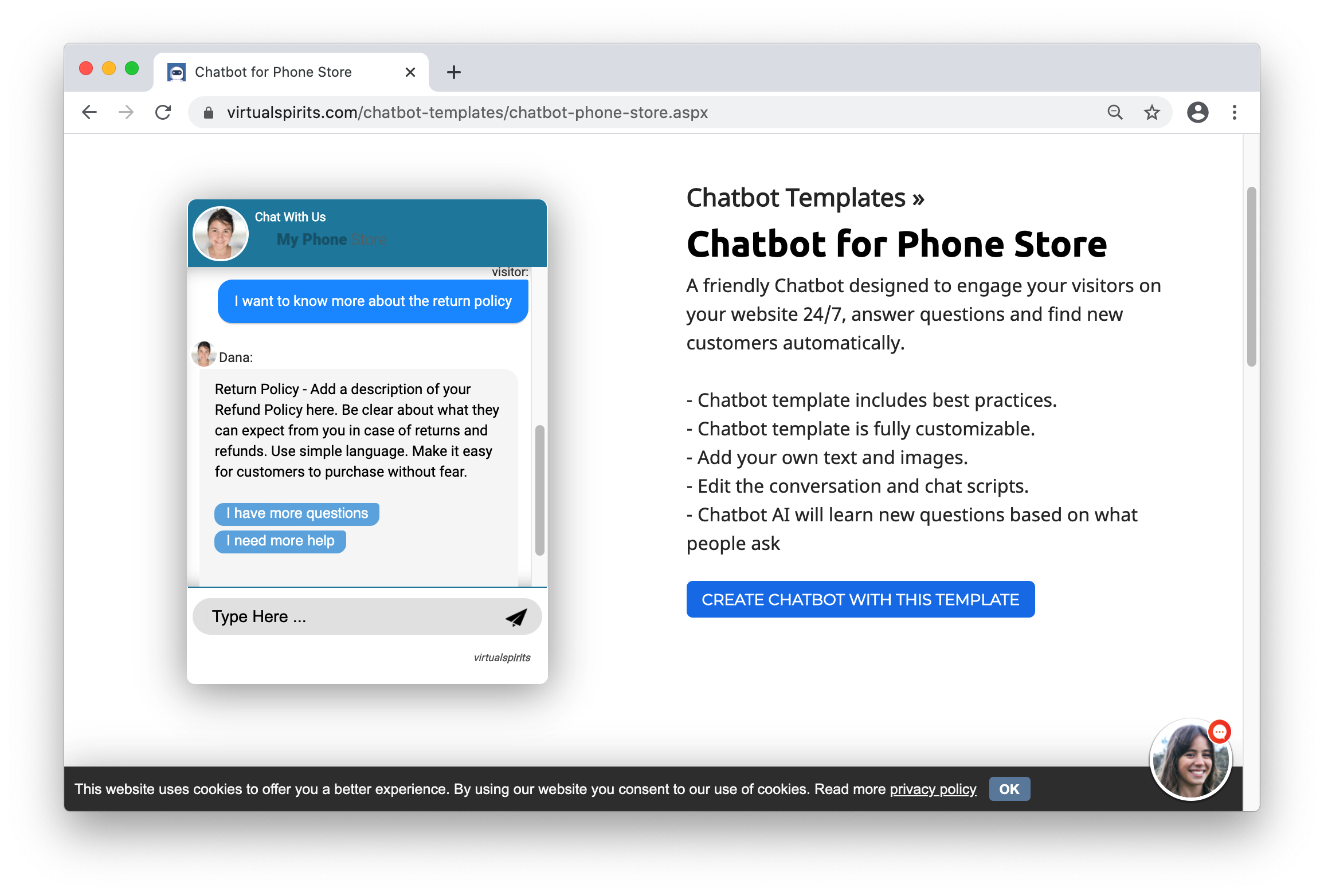
Examples of Templates for Universities and Education
Some of the templates are for universities and education. The faqs in these templates vary according to the specific template you chose, but here are some examples from them:
In the “University Chatbot for Library Support” template, you’ll find the shortcut “Study Spaces” that will help you show the study spaces within your university library.
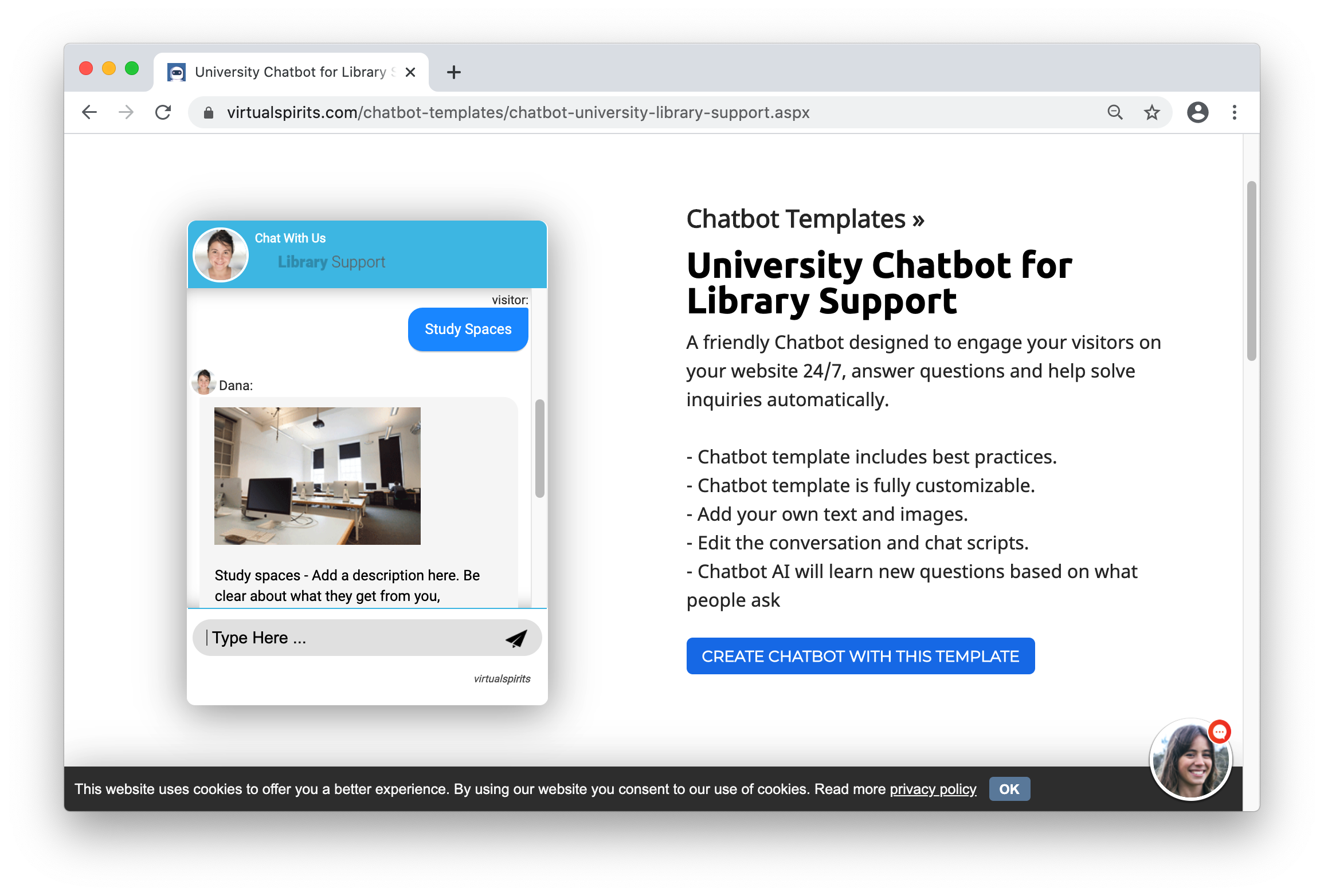
In the “Chatbot for MBA Course” template, which can be used for any course with some simple edits, your visitors would be able to type in faqs like “I want to know more about the entry requirements” and get explanations about the requirements needed to get in a course.
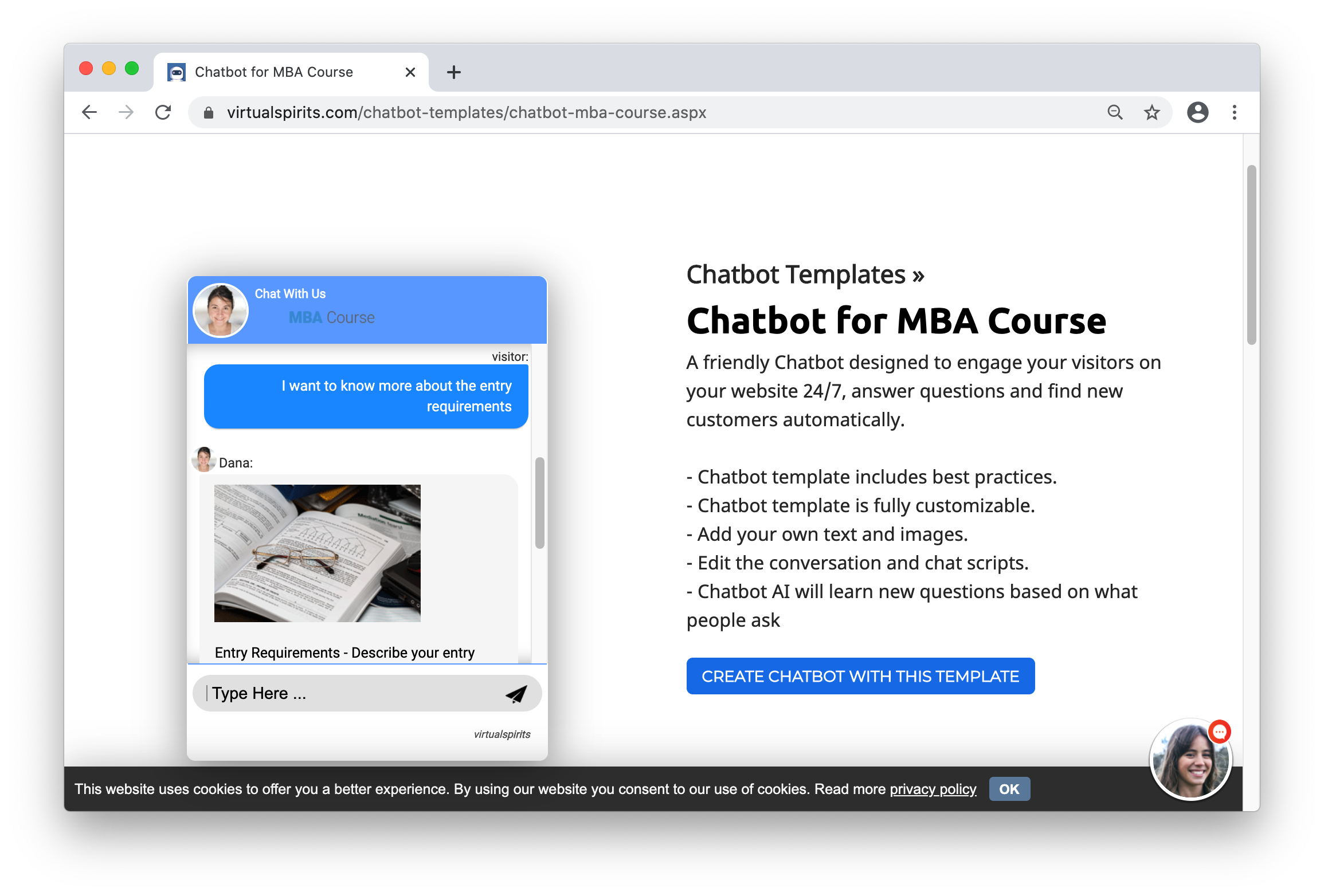
In the “University Chatbot for Students Admission” template, You’ll find plenty more faqs, including “About the university”, “Campus” and “Financial Options”.