Step-by-step: how to create a chatbot in a different language
The VirtualSpirits chatbot is available in multiple languages. You may build chatbots in English, Spanish, French, Hebrew, Portuguese, German, Italian, Dutch, Russian and Arabic. Language selection is made during the signup process of the new account.
1. Go to VirtualSpirits' home page and click "TRY IT FREE".
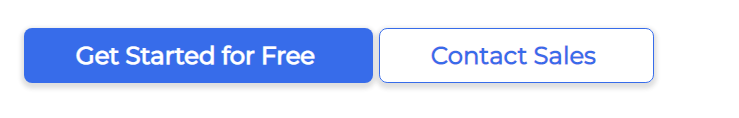
2. Fill in your details and choose the language of the chatbot.
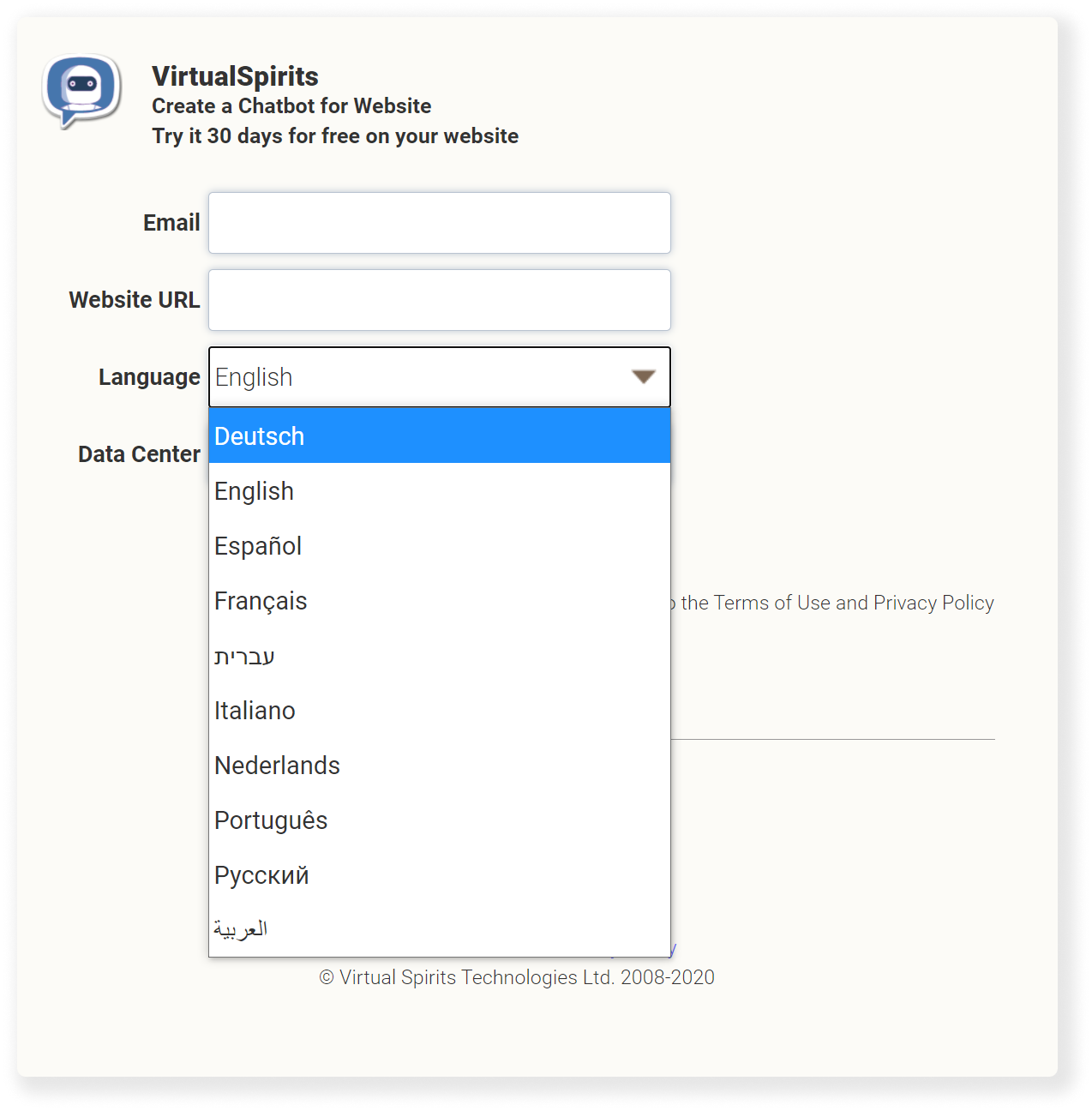
Furthermore
if your language is not in the drop down you may choose 'English' when you create it. You can then easily change the messages and texts to other languages.
1. Login to your Chatbot account.
2. On the top menu bar click on "Tools & Settings"
3. Inside "Tools & Settings" page, select "Chatbot Flows & Scripts".
4. Simply change the text from English to your Language and save it.