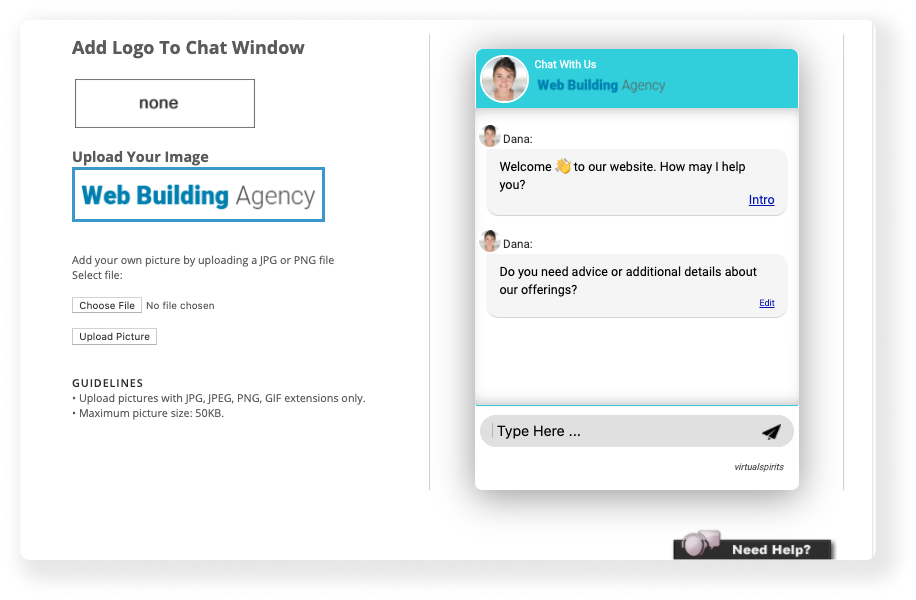Step-by-step: Design: how to create a logo and load it into the chat window
1. Log in to your chatbot control panel
2. On the top menu bar click on "Tools & Settings"

3. Inside "Tools & Settings" page, select "Logo".

4. Create a PNG version of your logo. Make sure it has a transparent background and its size is up to 50KB.
5. Press on the ‘Choose File’ button to prompt the file upload pop up of your computer. Choose the file in your file explorer.
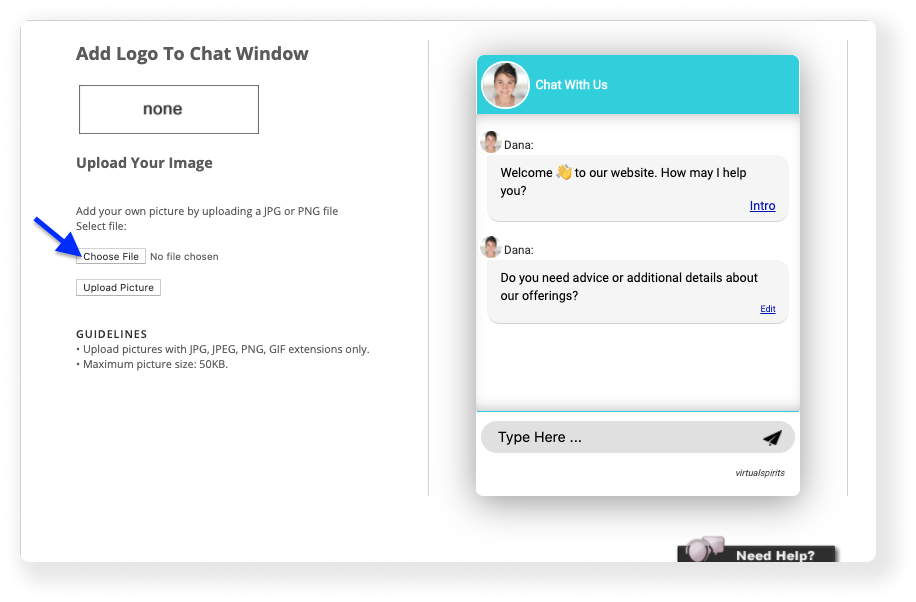
6. Press on ‘Upload Picture’ under the button you pressed before.
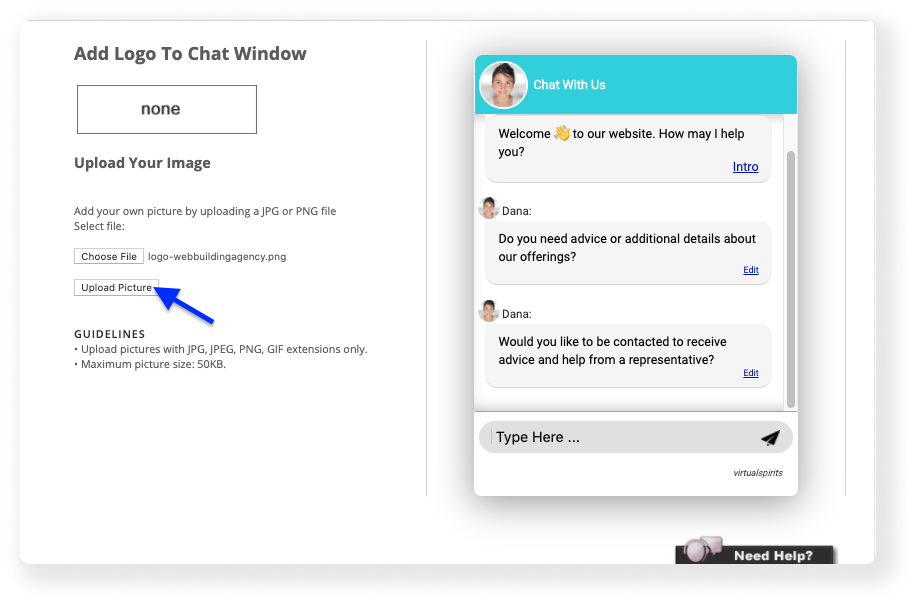
7. Your logo now appears in the chatbot. To remove it, you can change the logo to ‘none’ by pressing this button above your logo.