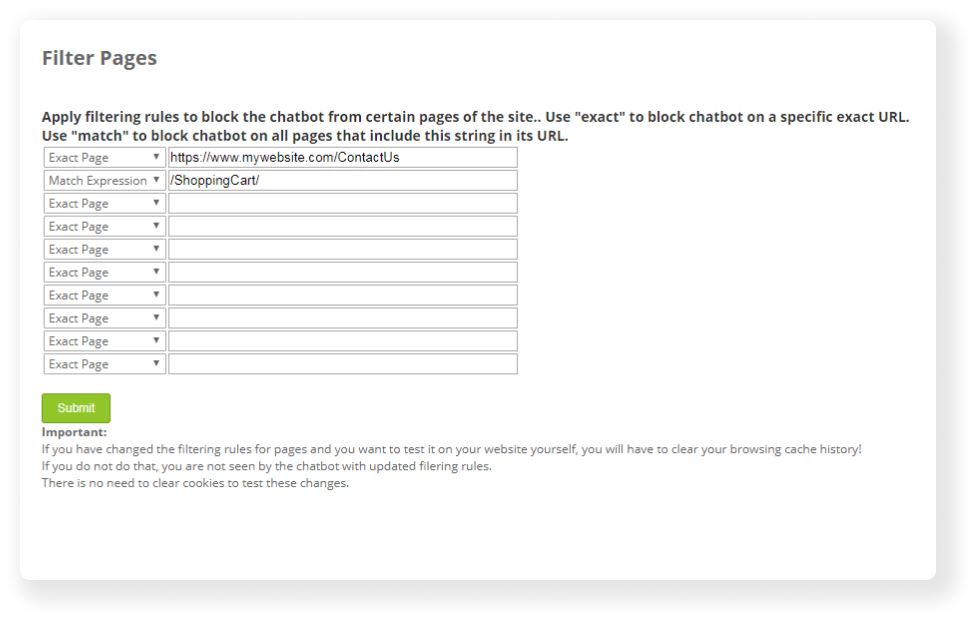step-by-step: filtering certain pages from chatbot
The chatbot can be filtered from specific pages on your website.
You may add filtering rules for a specific page or a group of pages.
In order to filter the chatbot from specific page of your site:
1. Login to your chatbot control panel.
2. On the top menu bar, press the "Tools & Settings" button.
3. Inside "Tools & Settings" page, select "Filter pages".
4. From the drop-down choose
Exact Page and write the URL of the page:
https://www.mywebsite.com/ContactUs5. Press "Submit" to save the changes.
6. Clear you browser cache in order to see the changes on your website.
If you want to exclude the chatbot from all pages that contain a specific word in the URL:
1. Login to your chatbot control panel.
2. On the top menu bar, press the "Tools & Settings" button.
3. Inside "Tools & Settings" page, select "Filter pages".
4. From the drop-down choose
Match Expression and write the word to be matched such as:
/ShoppingCart/5. Press "Submit" to save the changes.
6. Clear you browser cache in order to see the changes on your website.