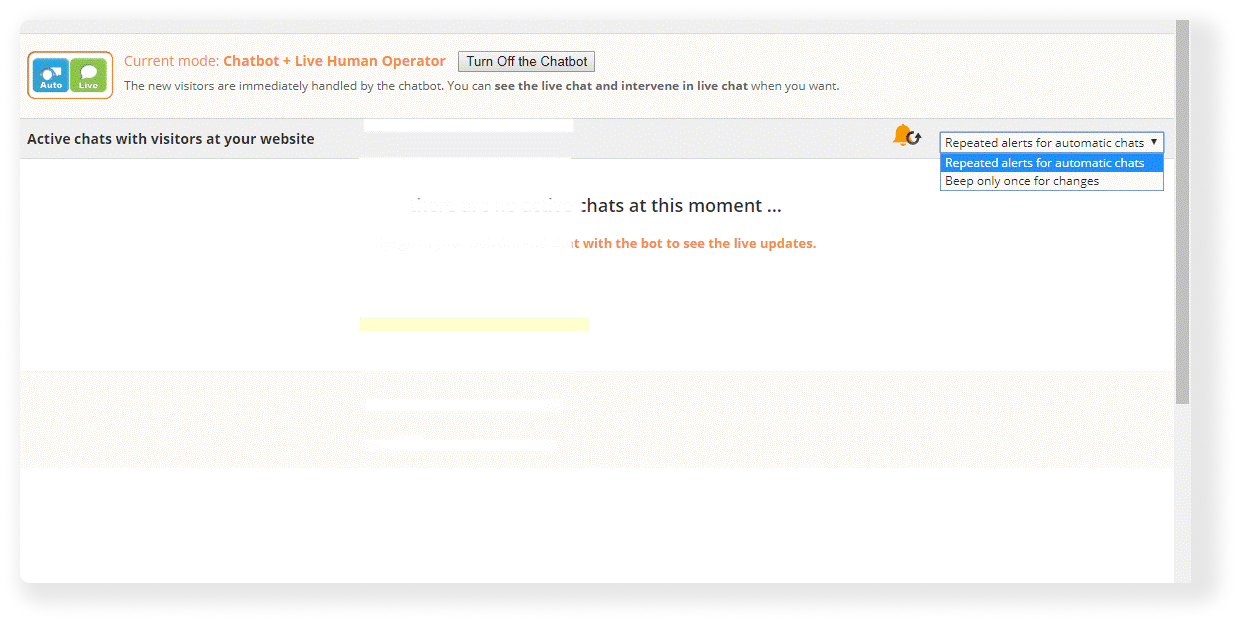Step-by-step: live chat turn off repeated alerts
1. Login to your chatbot account.
2. On the top menu bar, press the "Tools & Settings" button and then select "Live Chat".
3. On the right side of the screen, you will see a bell with a repeat icon with the alert options.
4. Change the alert options to "Beep only once for changes".