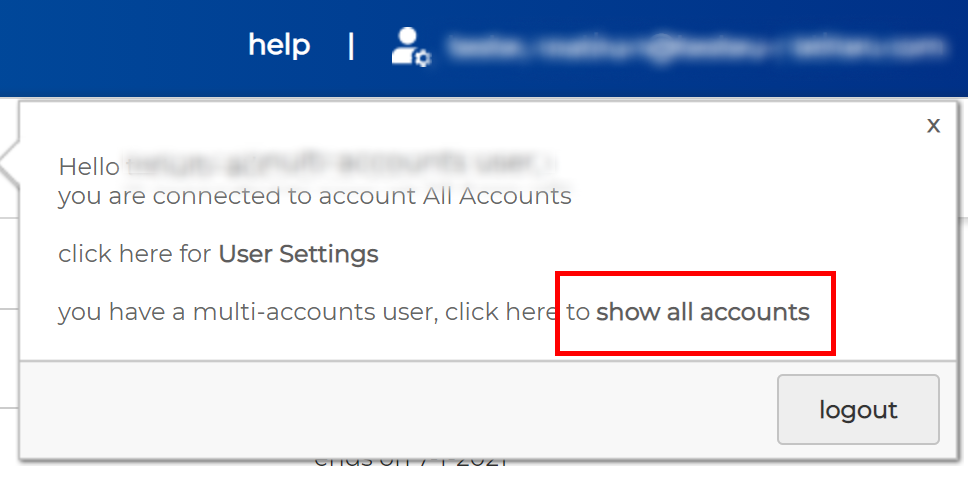step-by-step: how to access a multi-account
If you own a multi-account username you may access the list of accounts as follows.
1. Login to your multi-account using username and password
2. Your multi-account panel shows all the chatbot accounts you have created
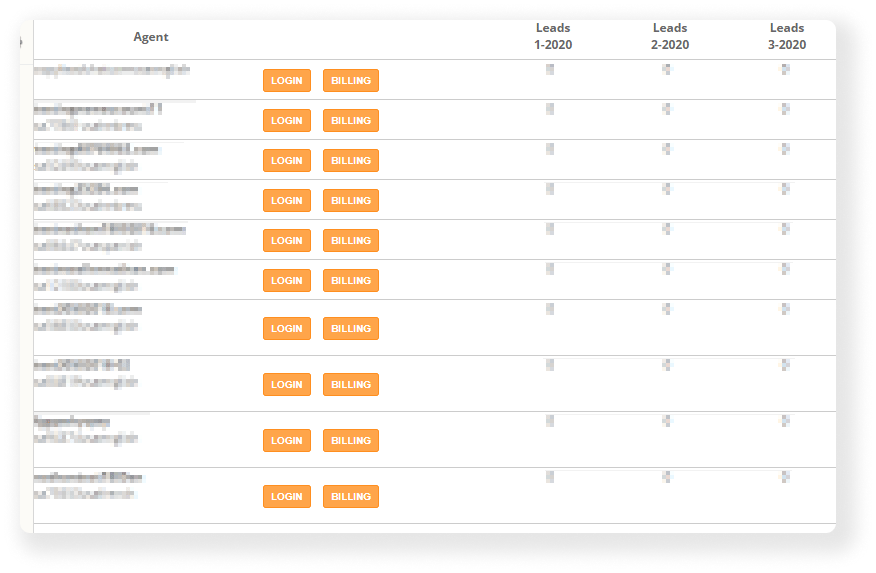
3. Next to the each chatbot account you'll find an orange Login button. Press on the button corresponding to the account you wish to access
4. To go back to the multi-account panel press the setting icon "wheel" and click on "show all accounts"