step-by-step: add a chatbot to Prestashop site
Add the Chatbot to your Prestashop site in a few simple steps.
note: You can find your VirtualSpirits Chatbot HTML code in the control panel under 'add to website'.1. Go to Presto/Themes/YourTheme.
2. In the theme folder search after footer.tpl file.
3. Download the footer.tpl file and import it into a text editor of your choice.
4. Copy & paste the Chatbot HTML code above the </body> tag.
5. When the file is still open, insert a {literal} tag below the first <script> of the chatbot (In the code you just pasted), and a {/literal} above the </script> which is at the bottom of the code you just pasted.
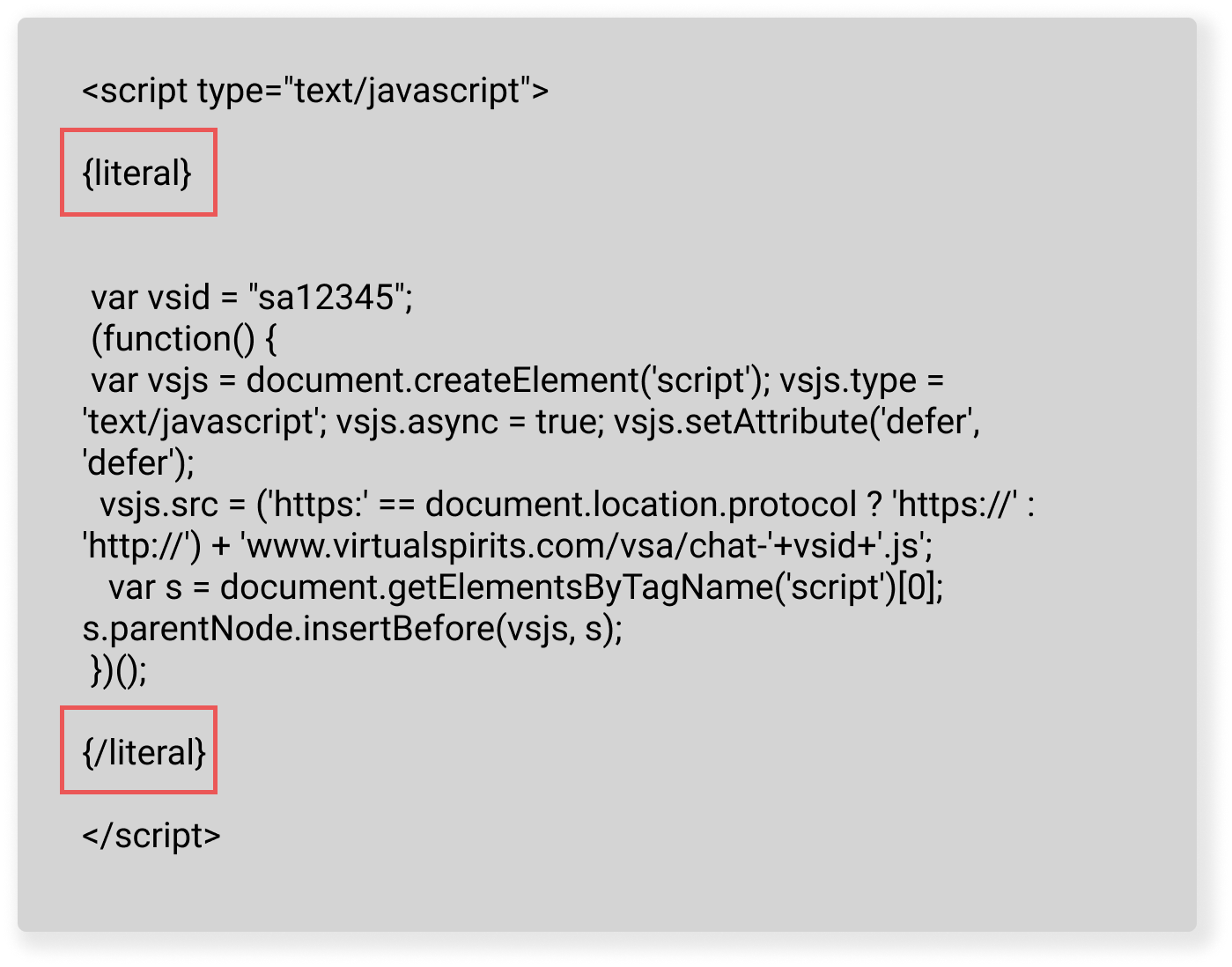
6. Save the change in the footer.tpl file.