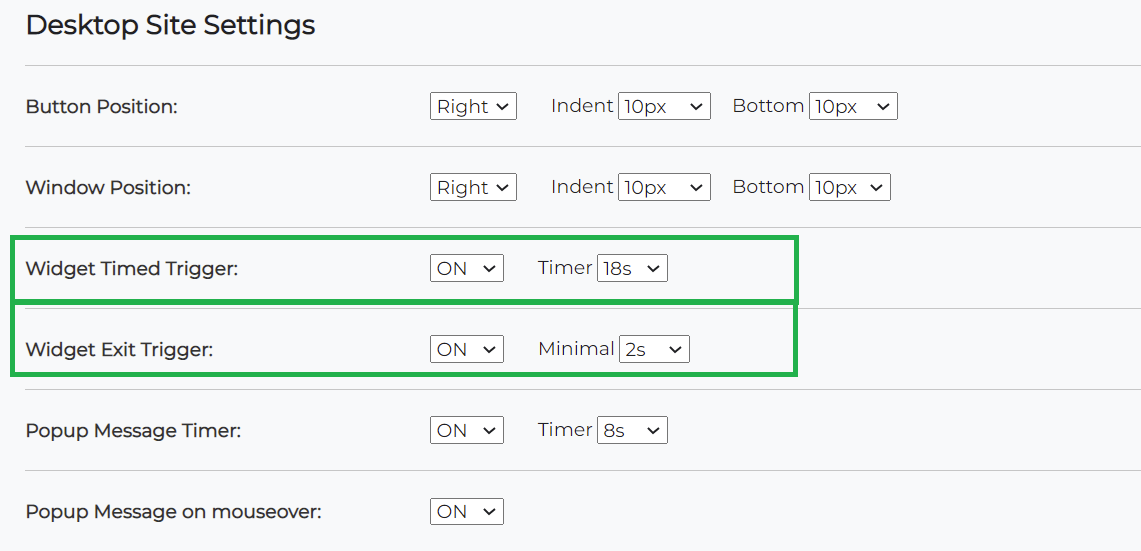Step-by-step: stop chatbot from launching automatically, only when visitor clicks on the chat button
Notice that the Chatbot only launches automatically on desktop sites. On mobile sites, only the Popup Active Message triggers automatically.
To prevent your chatbot from starting automatically on desktop sites, but only when a visitor clicks on the chat button:
1. Login to your Chatbot account.
2. On the top menu bar click on "Tools & Settings"
3. Inside "Tools & Settings" page, select "Desktop & Mobile Site Settings"
4. Under the main section "Desktop Site Settings" you will find
settings for Widget Timed Trigger and Widget Exit Trigger
5. Turn the "Widget Timed Trigger" to "OFF".
6. Turn the "Widget Exit Trigger" to "OFF".
7. Press "Save changes".
Check out the change you made on your desktop website! If it doesn’t appear right away, clear your browser cache history and then reload the website page.