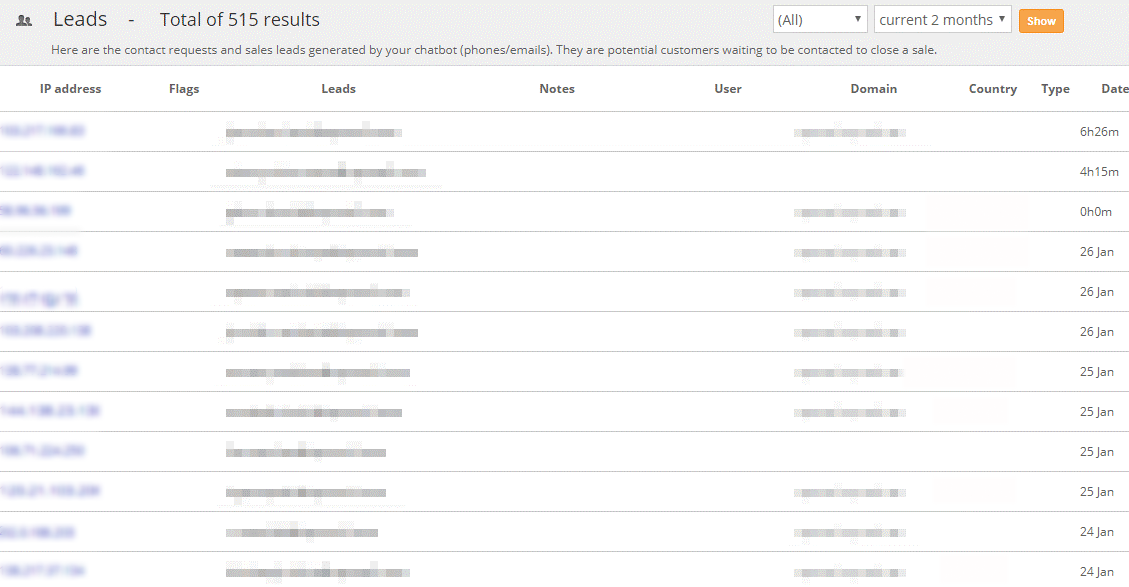step-by-step: viewing leads
1. Login to your chatbot account.
2. On the top menu bar click on "Leads".
3. If you want to filter your results by a specific period, you can do it with the controls on the top of the table
4. Notice that the results can sometimes span over multiple pages, so you can navigate to older lead records in the bottom of the page.