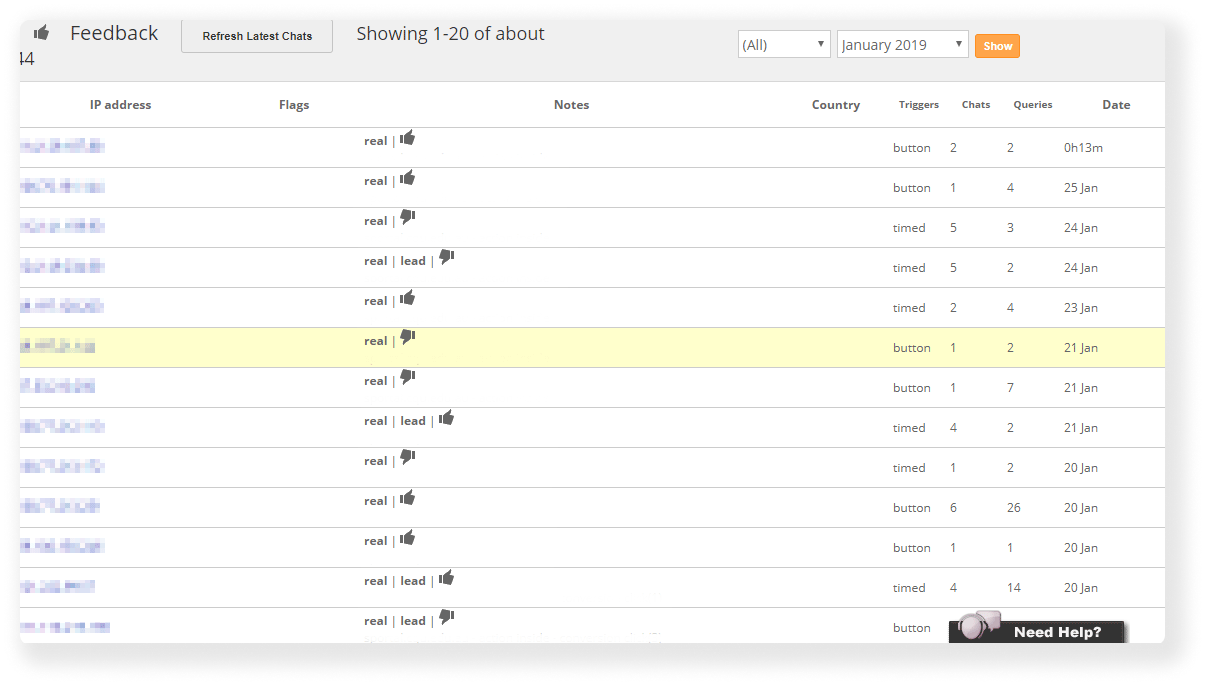step-by-step: working with visitors' feedback on chatbot answers (version 7)
1. Login to your chatbot account.
2. On the top menu bar, press the "Tools & Settings" button and then select "Answers Feedback".
3. On the top part of the screen, choose the month you want to see the feedback of.
4. Start reading the conversations one by one regardless of the fact if the feedback is positive or negative.
5. Reading the positive feedback conversations can show you where your chatbot is working well and what answers satisfy your visitors the most.
6. Reading a negative feedback conversation can show you where your chatbot is not working well, what Q&A's you should improve the answer of, or what new questions you should add.