step-by-step: add a chatbot to Weebly site
Add the Chatbot to your Weebly site in a few simple steps.
note: You can find your VirtualSpirits Chatbot HTML code in the control panel under 'add to website'.1. Log in to Weebly account.
2. Click on "Website" on the Left menu and then on "Integrations".
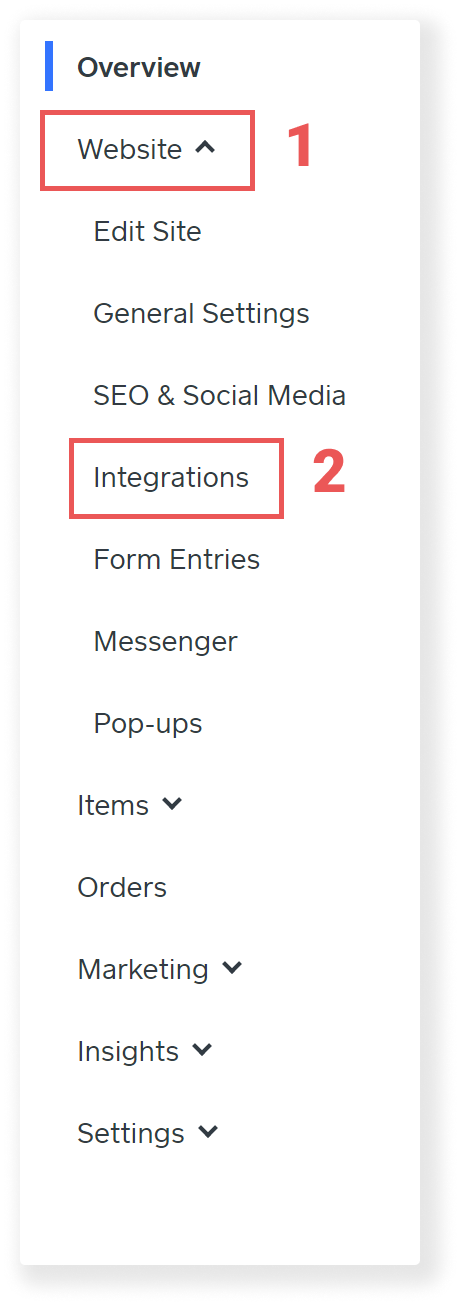
3. At the bottom of the page click on the "Add new code" button.
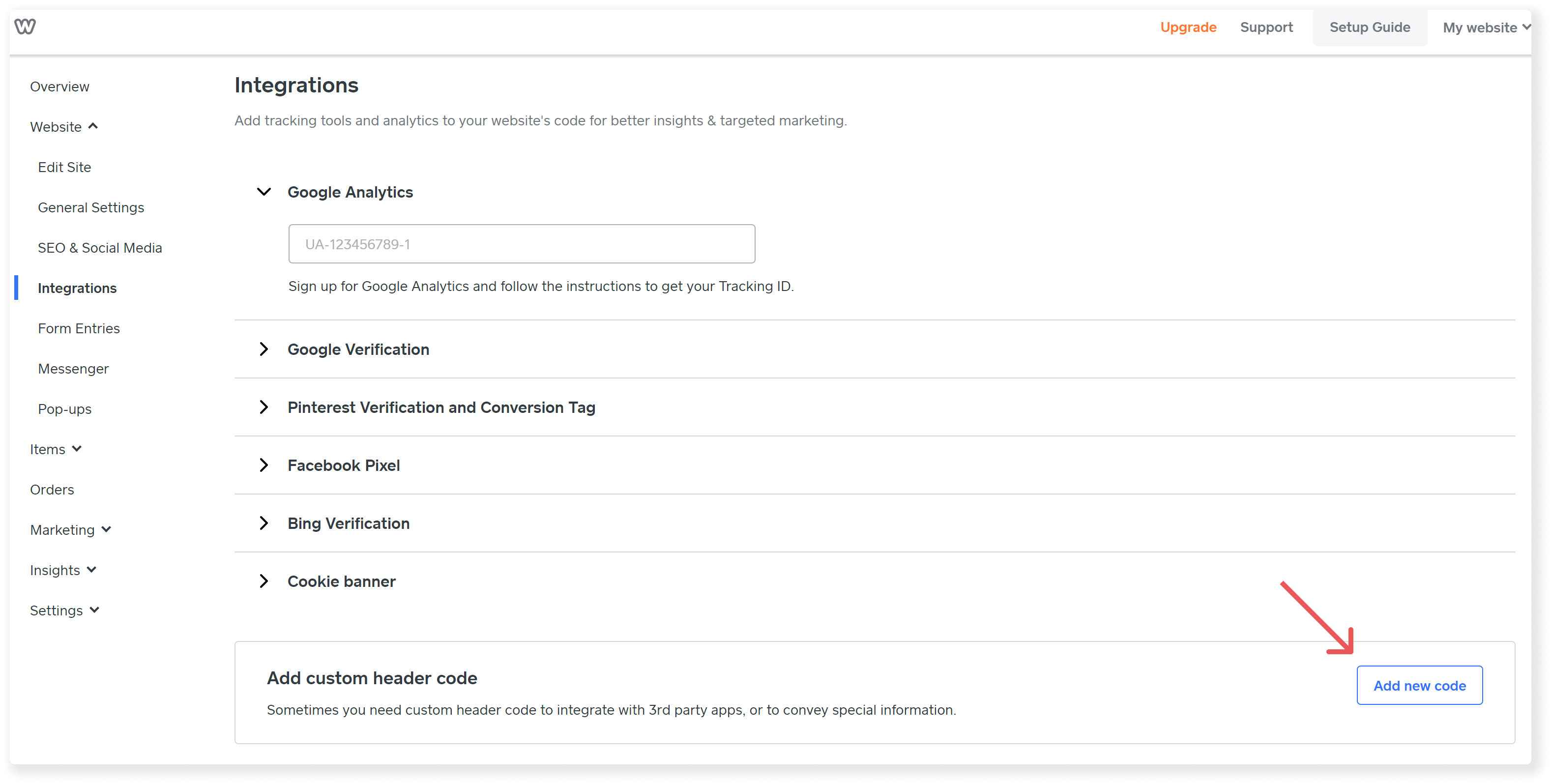
4. In the window that opens, fill in the following:
Custom code name, here write 'chatbot'
Custom code, here Paste here the Chatbot HTML code.
Where would you like to place this code? Choose "End of <body>"
When you are done, click "Save".
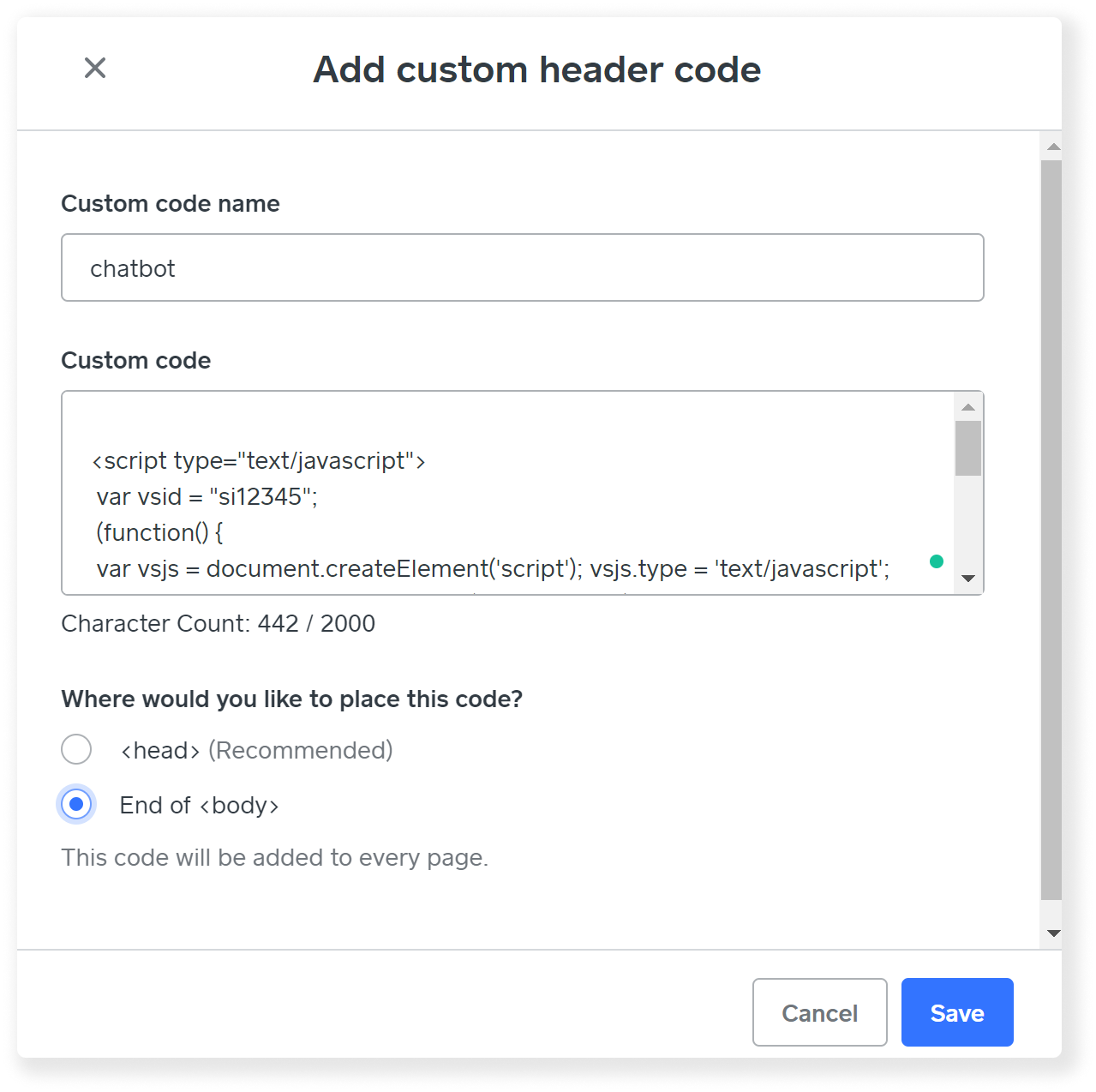
5. Publish your website.