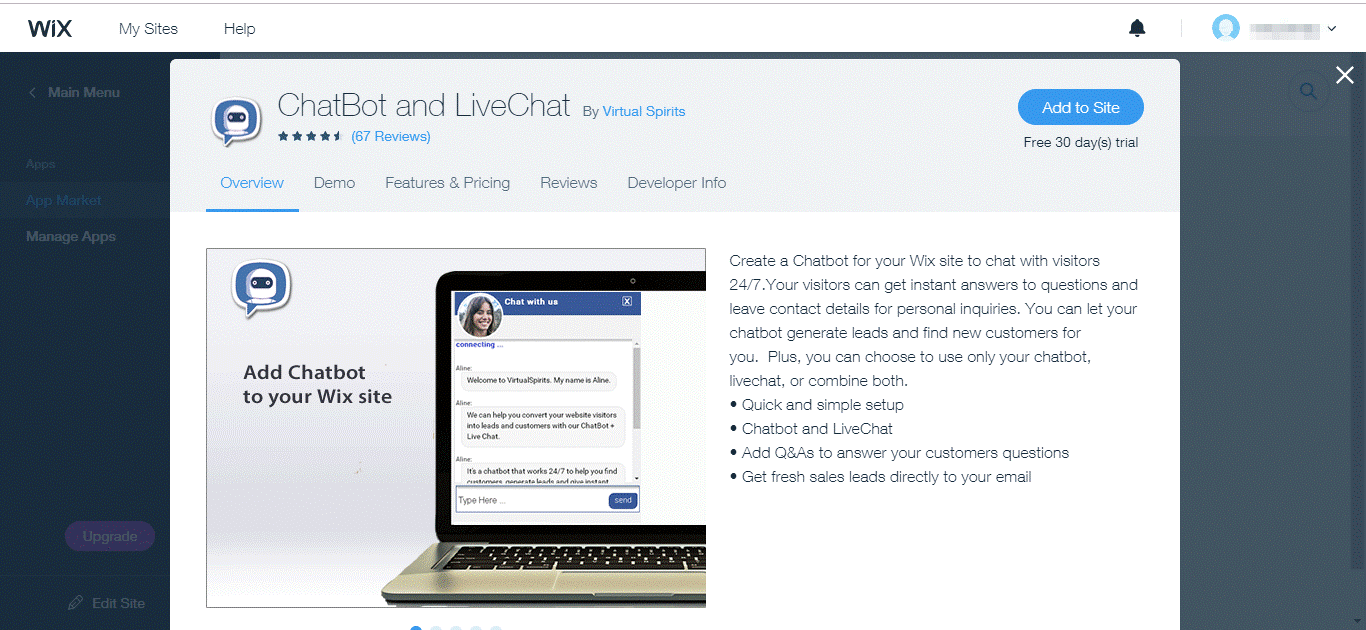step-by-step: wix app: how to I add a chatbot to Wix site
Note: Wix offers a special version of our software called a "Wix App". This is part of the Wix App Market. If you want to add Wix App of VirtualSpirits to your site, you need to create the account from within the Wix Editor. This will give you a Wix App with features as described in the Wix App market. Regular VS accounts cannot be turned into Wix Apps.
1. Log in to your Wix account.
2. On the left-side menu bar, press on the "Apps" button.
3. Search for "Virtual Spirits Chatbot"
4. Choose the Virtual Spirits "ChatBot and LiveChat."
5. On the window that opened, press on "Add to Site"
6. A new window will open with a message that the chatbot has been added to your site.
7. Press on "Open Editor"
8. Drag and place your chatbot button in the location you desire on your Wix site.
9. Double click on the chat button to open App settings.
10. Here you can create a new VirtualSpirits Wix App chatbot account