
TOPICS:
Chatbot for Businesses Chatbot for Website Chatbot for Lead Generation Building a chatbot
Website Chatbot – Building Trust with a Chatbot on Your Website
When it comes to building a Website Chatbot and gaining your visitors' trust, it doesn't matter how well you've set up your Chatbot's goal, the number of answers you've added or the timing of the trigger for the Chatbot to open. If your visitors don’t see your Chatbot as a tool that they can use to get trustworthy information and quality service, they may just see a robotic tool and might never start a conversation with the chat,preventing it from doing its job.
Potential customers who come to your website are interested in getting real information about your offerings. When creating your Chatbot you need to make sure it provides valuable information and help the visitors move along the buying process, then the question of whether the chat is human or bot becomes moot.
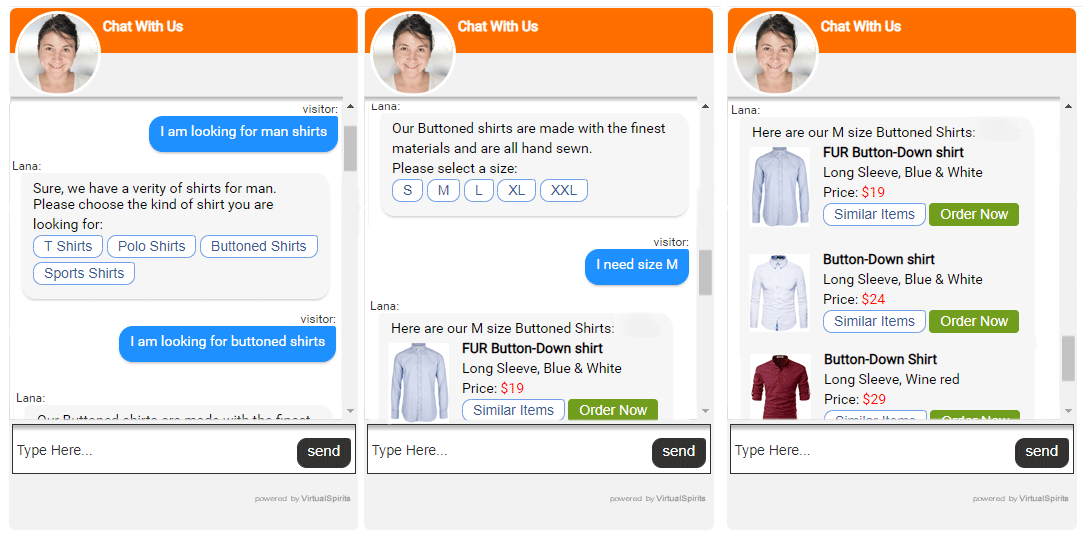
So, what causes a Chatbot to grab a visitor’s attention and start a conversation? What makes certain Chatbots to look trustworthy over other chats? There are many ways to gain trust when building a Chatbot for website and maximize its results on your website
We’ve gathered a few tips for building trust with chatbot for website that you can try for yourself:
1. Chatbot Design - Real Person Behind the Chatbot
Building a good Chatbot for website start with providing a lifelike experience that is so strong it makes the client forget that he's talking with a bot and not a human operator. You don't want your visitors focused on whether or not they are talking to a real person. You do want your visitors to use your Chatbot for the purpose it was designed for and to get the service service they were looking for.
When creating the chatbot for your website, use the image of a person who actually works in your company for your Chatbot's agent image. Don't use stock images or your company's logo. This will help your visitor know that someone is actually reading his messages and that when he leaves his contact information this person will call him back.
Take a few seconds to read the entire conversation the visitor had with your Chatbot before calling them back. This will show them the value of the service, and encourage them to use your Chatbot again next time.
It is recommended, when visitors ask, to add an answer stating Chatbot that is an automated system using pre-written answers that you've set when you're away. This will help to calm a visitor that has decided to test your Chatbot.
2. Provide Real Valuable Answers within the Chatbot
Visitors that come to your website are interested in your product\service. Once they're on your website they are looking for useful information that will help them make a decision on becoming a customer. The question they have might be about your offerings, or about an obstacle preventing them from making a purchase. So it makes sense that they will ask questions.
Build chatbot for your website and use its answers to provide your visitors with helpful and valuable information to remove obstacles, increase their motivation and solve problems online. If the answers you've added are not providing any value, your visitor will probably leave the conversation and might not use the Chatbot ever again. Therefore, you should ensure that the answers you've added when creating your chatbot are helping your visitors by reading the conversations they had with your Chatbot and improving your answers accordingly.
3. Don't Overload the Chatbot with Text
No one likes to get a lecture as an answer. Many websites owner likes to provide all the information they have about their products and are focusing on the message they want the visitors to get. These website owners pour all that information into the Chatbot's answers. This approach might be good for a landing page or a blog where the visitors want to read and you have no communication with them, but building a Chatbot for your website allows you to have a conversation with your visitors instead of only providing them with general content.
Writing focused answers that increase the visitors' motivation is essential for building trust when creating a chatbot for website. Long answers that are full of text are overwhelming to visitors and they won't read it when only looking for a specific piece of information. When you review your Chatbot conversations you can easily identify the questions and points where the Chatbot is preventing the visitors from making a purchase or giving their contact information. You can focus on these points to improve your Chatbot's scripts and answers to find the best responses that will convert them with simple and valuable text.
4. Let the Visitors Know the Chatbot's Goal at the Beginning of the Conversation
Lack of trust stems from fear of the unknown. Pointing out the Chatbot's goal upfront will help your visitors understand what they need to do and how they can use your Chatbot to get help. Building chatbot for website with clear statements such as; "I'm here to help your get information about our products" at the beginning of the conversation, will attract the visitors to start a conversation and focus on your Chatbot's goal.
If when creating the chatbot for website you've provided your Chatbot's goal and the visitor is getting the needed information, he is more likely to use the chat again and to proceed with the sale process. Building this kind of trust is essential for increasing your website conversions.
If your Chatbot has told your visitors that you will call them after a certain period of time – do it. A visitor that gives his contact information is expecting a call from you. If you don't call him back during that period of time he will be disappointed and all the trust you've gained will be lost. Even the sale call itself will become harder as you'll need to build trust all over again.
5. Put Your Visitors at the Center of the Conversation
When writing your chat scripts or your FAQs, make sure that you are focusing on what your visitors are looking for and not on how good your product is. This will help you build a great Chatbot for your website. Instead of writing texts that are pushing for a sale and repeating the same things they've heard over and over again, write answers that are using the visitors’ words while providing a real solution for their inquiry.
When your Chatbot's texts are focused on the visitor, the words he's using and the page he's on– the conversation becomes more valuable and trustworthy for the visitor. His trust that your Chatbot can help him will increase.
Build a Chatbot for your website while keeping these tips in mind. By using these tips your Chatbot can talk with more visitors on your website, increase your conversion rate and do a better job. The more people believe that your Chatbot can actually help them the more likely they are to start a conversation. With time and trust they will come back again to use your Chatbot and might even recommend others to your website for the excellent service.