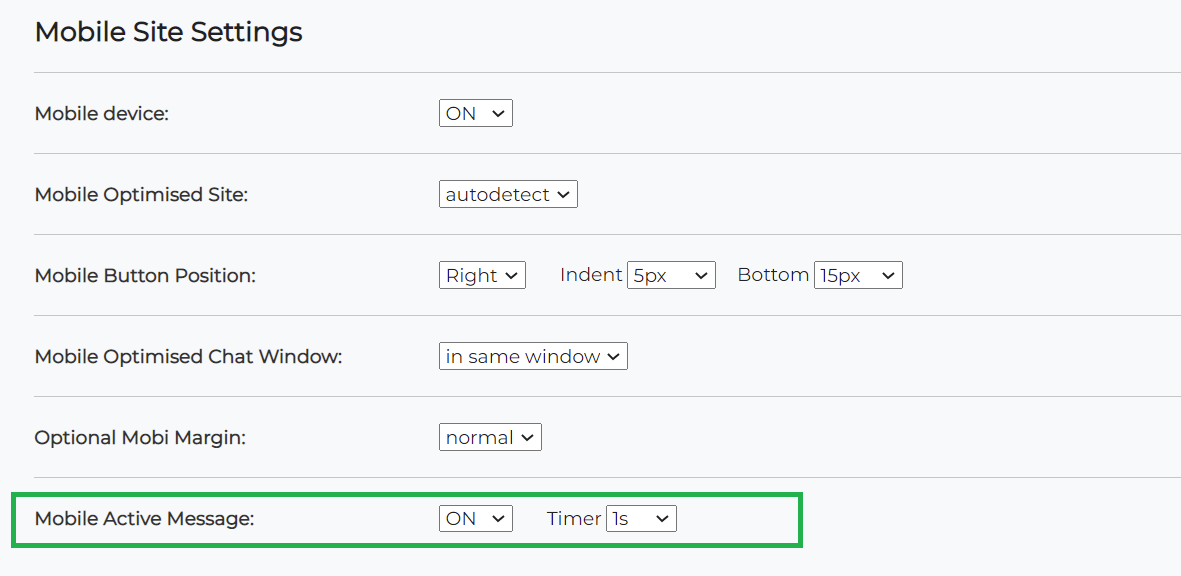Step-by-step: change the chatbot's popup invitation settings for mobile
To edit the text that is inside the PopUp bubble (PopUp Active Message) click here:
https://www.virtualspirits.com/help/chatbot-invitation-popup-active-message.aspxIn order to change the triggers that control the popup message on mobile site:
1. Login to your Chatbot account.
2. On the top menu bar click on "Tools & Settings"
3. Inside "Tools & Settings" page, select "Desktop & Mobile Site Settings"
4. Under the main section "Mobile Site Settings" you will find
settings for Mobile Active Message
5. Press the "Save Changes" button.
Note: If you want to check it yourself on your website, you will have to clear your browsing cache history and cookies on your mobile browser.